- Home /
Particle Collision not detected
I am using particle system to create a regular grid and then detect collisions between a world object and the particles in the grid. So the particle system is not emitting particles, I just use SetParticles to create the grid. I found a good post on how to create the grid (this post), but now Unity does not detect collisions. I tried explicitly calling ParticleSystem.Play(), but that does not make a difference.
To make sure it is not related to the detection script I created a comparison particle system that emits particles using a default cone, enabled collisions on that one, with the same settings (World and a specific layer for the objects to collide with) and attached the same script to this system. And for this system it works fine.
Any ideas on this?
Answer by vlxmenblack · Nov 04, 2020 at 10:11 AM
i have solved by detecting that whether the specific gameobject has Rigidbody or its parent(the object on which you want to detect) it wont work. idk why, but when i removed the rigidbody it started to detect. plus make sure you have "send Collision messages"- ticked in particle collision properties.
Your answer

Follow this Question
Related Questions
How to use OnParticleTrigger correct? 4 Answers
How can I get the specific particle of an OnParticleCollision? 0 Answers
Rain drops need to hit floor and change texture 1 Answer
Getting particles from the same system to act differently with different objects? 0 Answers
Why can't I add non-prefab colliders to a particle effects triggers list? 0 Answers