- Home /
Photon JoinRandomRoom customGameProperties? Load proper scene
Hello.
I'm using the latest version of Photon.
I'm trying to load the proper scene for each player in that server, or somehow set room properties.
At the moment I have two buttons, one to join a room for Level 1, and a button to join Level 2. I have no room creation GUI or anything, I simply just want to click a button, and join the proper level/scene, and if someone clicks the same button, they are in THAT level/scene/room.
At the moment, my problem is no matter which button the player clicks, they all join the same server, and even though their scenes are different, they can still see each other, chat, move around, and all that.
Here is my GameManager code. using UnityEngine; using System.Collections;
public class GameManager : Photon.MonoBehaviour {
public string playerName;
public int playerCount = 0;
public GUIStyle countStyle;
public Camera playerCam;
public bool showPlayers;
public GameObject music1;
public GameObject music2;
public GameObject menu;
void Start()
{
PhotonNetwork.ConnectUsingSettings("Alpha 0.05");
if (string.IsNullOrEmpty(PhotonNetwork.playerName))
{
PhotonNetwork.playerName = "Guest" + Random.Range(1, 9999);
}
}
void OnJoinedLobby()
{
music1.audio.Play();
music2.audio.Pause();
}
void OnGUI()
{
if(showPlayers)
{
GUI.Label (new Rect (Screen.width/1-50, Screen.height/40, 100, 50), "Players: " + playerCount.ToString(), countStyle);
}
}
void OnPhotonRandomJoinFailed()
{
PhotonNetwork.CreateRoom(null);
}
void OnJoinedRoom()
{
music1.audio.Pause();
music2.audio.Play();
showPlayers = true;
GameObject myPlayer = PhotonNetwork.Instantiate("playerPrefab", Vector3.zero, Quaternion.identity, 0);
cameraLook camera = playerCam.GetComponent<cameraLook>();
camera.enabled = true;
camera.target = myPlayer.transform;
photonView.RPC("PlayerName", PhotonTargets.AllBuffered, null);
}
[RPC]
public void PlayerName()
{
PhotonNetwork.playerName = playerName;
}
void Update()
{
playerCount = GameObject.FindGameObjectsWithTag("Player").Length;
}
public void Level1()
{
PhotonNetwork.LoadLevel("Level1");
PhotonNetwork.JoinRandomRoom();
}
public void Level2()
{
PhotonNetwork.LoadLevel("Level2");
PhotonNetwork.JoinRandomRoom();
}
}
And the buttons that lead to the level loading.

I'm sure this is easy to do, I just can't figure it out, and would love some help.
Your answer

Follow this Question
Related Questions
[Solved] Changing scenes on Photon 1 Answer
RPC with Random Numbers! 2 Answers
Loading Scene on a series of events 2 Answers
[Photon] Restart scene rpc doesn't work 1 Answer
Script Help Scene Complete Level 1 Answer