- Home /
" error while installing visual studio (error code:1603) " while installing unity 5.x pro
I am trying to install unity 5.x pro. But, there is an error popup saying "error while installing visual studio (error code:1603)". I tried re-try option but that is of no help. Then I just ignored the message and the unity installation is finished. Can anyone explain me the cause of the error message and what are the necessary actions I should take to have smooth performance of unity.
I have the same problem. Please post the solution if you find any. Thank you
Doesn't seem to have broken anything. I'm not going to worry. I'm willing to guess that most people who actually see this message have a viable VS install anyway.
Hey I also had the same problem when installing Unity 5.2 personal. I wanted Visual Studio 2015 to be installed with Unity and came across the same error (code 1603). Please post if any solutions are found!
I can't believe that now 4 people seem to have this problem but none was able to:
name the exact Unity version you try to install. Of course it has to be something above 5.2 since that's the version where they included a Visual Studio version.
state what operating system you use and which version. I assume you use some sort of "windows" ?
tell us if you have already any Visual Studio version installed or not. If you have one installed already, which one.
tell us what kind of hardware you work on. At least if it's a 32 or 64 bit system, memory size
I just downloaded Unity 5.2.1f1 and installed it on my 64bit Windows 8.1 system over my old Unity 5.1.1f1 version. I had already installed Visual Studio 2013 and Visual Studio Express 2013. I didn't get any error while installing Unity and Visual Studio Community 2015 which comes with Unity 5.2.1f1
So ins$$anonymous$$d of posting comments like "I have the same problem" you might want to add some useful information to actually reproduce the problem.
Its actually all going on here :
http://forum.unity3d.com/threads/note-to-other-visual-studio-users-upgrading-to-unity-5-2.353542/
http://forum.unity3d.com/threads/problems-installing-5-2-0f3-vs-community-2015-related.354349/
Users should refer to these threads from now on (There was one more, still tracking it down)
Answer by cc962455142 · Dec 26, 2018 at 02:27 PM
Hello my friend. I am Chinese, you know, our English is not very good, maybe some expressions are not clear, I hope you can understand. Today I also encountered the same problem when installing unity3d. Although I don't know the principle triggered by this problem, I have solved this problem. Let me talk about my method. Do not download the installation package directly from the Unity website. First open your vistual studio, click on the tool, then click on "Get Tools and Features". Then a popup window will pop up. New interface (same as when we first installed the visual studio interface). Use game and unified under the game to find game development in the workload. Install this component and then reinstall the installation package of the unity official website upon completion. This problem will be solved. I hope that I can help you. 你好,我的朋友.我是一个中国人,你知道的,我们的英语不怎么样,可能有些表述不清楚希望你能够理解. 我在安装unity3d也遇到了同样的问题.虽然我不知道原理是什么,不过我已经解决了这个问题.下面谈一谈我的做法,不要直接在unity官网下载安装包.先打开你的vistual studio,点击工具,然后点击获取工具和功能,接下来会弹出一个新的界面(跟咱们第一次安装vistual studio的界面一样).在工作负载中找到移动与游戏下的使用unity的游戏开发 .安装这个组件,完成后再重新进行unity的安装.这个问题就解决了,希望能够我帮到你!
Thank you, this has resolved my issue.
Within Visual Studio, I essentially went to the 'Tools' menu, went to 'Get Tools and Features', then in the tab that says 'Workloads', I scrolled down to the header '$$anonymous$$obile & Ga$$anonymous$$g' and added 'Game Development with Unity', and then executed the Unity Installer once again. This cleared this issue up and allowed me to move beyond this error message.
Answer by DireDoesGames · Oct 18, 2015 at 12:05 AM
Try Installing Visual Studios from VisualStudios.com
It might be a problem using the unity VS installer.
Answer by Bunny83 · Oct 19, 2015 at 12:46 AM
Since that error code is an MSI error code, please see microsofts description of that error. It simply means that the setup can't access a certain file / folder because
the file / folder is still in use and therefore locked by the system. Make sure you close all other applications before you run the setup. Especially the webbrowser (in case of webplayer plugin installation) and any kind of Visual Studio application. Since the VS installer also installs some frameworks (C++,.NET, ...) you shouldn't run any other programs that rely on those.
the target file / folder is encrypted or otherwise protected
the setup has been started with insufficient privileges. Make sure you run the setup with administrator rights (right click--> run as administrator).
Answer by AdvancedGir · Mar 16, 2016 at 07:22 AM
Probably not enough space on hard drive C, no matter where you actually install it, and unity installer dosn't tell you that for some reason.
Your answer

Follow this Question
Related Questions
Visual Studio 2015 installation gets stuck 1 Answer
Visual Studio Code crashes in Unity error 2 Answers
I installed unity using the unity assistance 1 Answer
Unity updating licence takes a long time and doesn't start? 0 Answers
Is Visual Studio meant to install automatically with Unity 2021? 1 Answer