- Home /
trouble with locating android SDK
i want to build an apk app, so i downloaded android sdk from link that was in "preferences - external tools", created a folder in program files, extracted there all files and specified path in preferences. But when i try to build a game, the folder pops up with the title "select android sdk folder". I try to select it, but it just opens a folder(i mean, shows what is in folder that i selected). and this "loop" is, like, everlasting. How can i solve this problem? Thanks. P.S. i'm kinda poor gamer, i have 32 bit windows and i can't download a Android Studio + SDK bundle, because it's only for x64 on official site, so i downloaded sdk-tools-windows at the bottom of the page P.P.S. Actually, when i first tried to build a game there was a message like "android sdk is outdated 0.0.0 < 24.0.0 or something like that, but now there is no messages, only loop of folders P.P.P.S. here's the screenshot of the folder, maybe that's wrong SDK?(yea, it's in appdata now but because i read article that said that moving to appdata would help, but it actually didn't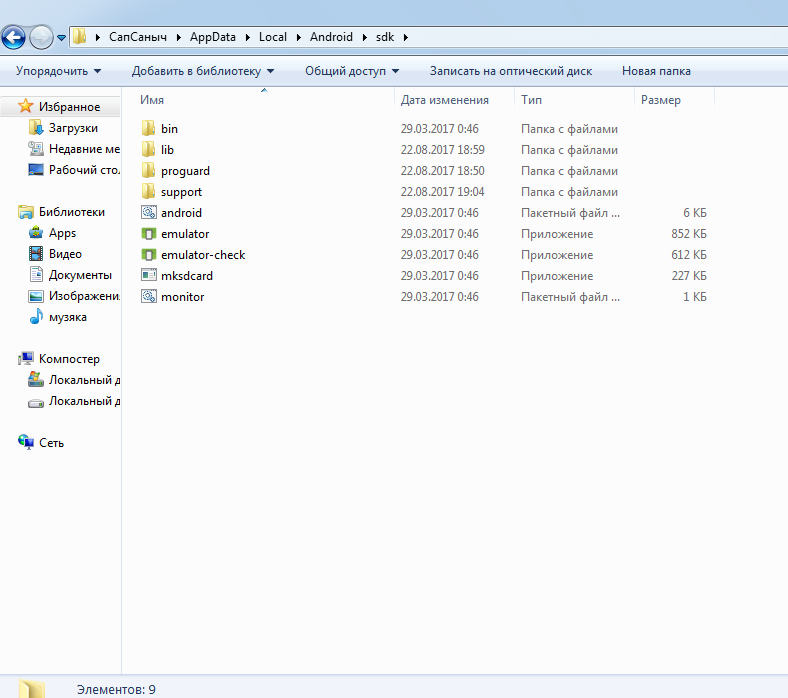
Answer by its_kehl · Aug 22, 2017 at 07:19 PM
Try to select the C:\Users\UserName\AppData\Local\Android\sdk folder, which you have a screenshot of there. I also double-checked what the contents should look like inside that sdk folder and yours looks quite a bit different than mine. That may not be the issue, but I'd suggest getting Android Studio and installing the SDK from within. Reference: https://docs.unity3d.com/Manual/android-sdksetup.html
Here's a screenshot of what my sdk folder looks like. I've successfully compiled to APK many times.
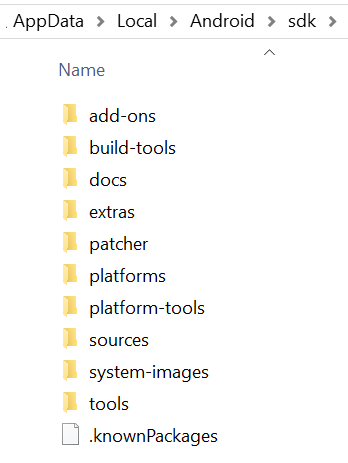
You may also try simply typing in the folder location as shown:
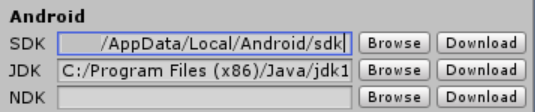
Best of luck to you.
thank you so much! installing android studio really helped.
Your answer