Distortion Shader for a Black Hole
I'm writing a shader to render a Gravitational Lens for my black hole. It's rendering like an image effect, but I don't want it to be like that, because it renders on top of the whole image, so even something that's in front of the Hole gets distorted.
So I started to rewrite my code from image effect to a modified distortion shader using GrabPass.
As it was working in image effect, it doesn't in distortion.
The image effect was rendering on top and applying the distortion onto the final image.
The distortion shader should grab texture from behind the object, distort it and apply it onto the image. Than everything else should render.
What do I have to do to make it work? What's wrong?
--------------------
The Image Effect Shader:
Shader "FX/Gravitation Lensing Shader" {
Properties {
_MainTex ("Base (RGB)", 2D) = "black" {}
}
SubShader
{
Pass
{
ZTest Always Cull Off ZWrite Off
Fog { Mode off }
CGPROGRAM
#pragma vertex vert
#pragma fragment frag
#pragma fragmentoption ARB_precision_hint_fastest
#include "UnityCG.cginc"
uniform sampler2D _MainTex;
uniform float2 _Position;
uniform float _Rad;
uniform float _Ratio;
uniform float _Distance;
struct v2f
{
float4 pos : POSITION;
float2 uv : TEXCOORD0;
};
v2f vert( appdata_img v )
{
v2f o;
o.pos = mul (UNITY_MATRIX_MVP, v.vertex);
o.uv = v.texcoord;
return o;
}
float4 frag (v2f i) : COLOR
{
float2 offset = i.uv - _Position; // We shift our pixel to the desired position
float2 ratio = {_Ratio,1}; // determines the aspect ratio
float rad = length(offset / ratio); // the distance from the conventional "center" of the screen.
float deformation = 1/pow(rad*pow(_Distance,0.5),2)*_Rad*2;
offset =offset*(1-deformation);
offset += _Position;
half4 res = tex2D(_MainTex, offset);
if (rad*_Distance<pow(2*_Rad/_Distance,0.5)*_Distance) {res.g = 0; res.b = 0; res.r = 0;} // verification of compliance with the Einstein radius
//if (rad*_Distance<_Rad){res.r=0;res.g=0;res.b=0;} // check radius BH
return res;
}
ENDCG
}
}
Fallback off
}
--------------------
The Distortion Shader:
Shader "FX/BlackRender" {
CGINCLUDE
#pragma fragmentoption ARB_precision_hint_fastest
#pragma fragmentoption ARB_fog_exp2
#include "UnityCG.cginc"
sampler2D _GrabTexture : register(s0);
float4 _GrabTexture_TexelSize;
sampler2D _BumpMap : register(s1);
sampler2D _MainTex : register(s2);
struct v2f {
float4 vertex : POSITION;
float4 uvgrab : TEXCOORD0;
float2 uvbump : TEXCOORD1;
float2 uvmain : TEXCOORD2;
};
uniform float2 _Position;
uniform float _Distance;
half4 frag( v2f i ) : COLOR
{
float2 offset = i.uvgrab - _Position; // We shift our pixel to the desired position
float2 ratio = {1,1}; // determines the aspect ratio
float rad = length(offset / ratio); // the distance from the conventional "center" of the screen.
float deformation = 1/pow(rad*pow(_Distance,0.5),2)*0.1*2;
offset = offset*(1-deformation);
//if (rad*_Distance<_Rad){res.r=0;res.g=0;res.b=0;} // check radius BH
offset = offset * _GrabTexture_TexelSize.xy;
offset += _Position;
i.uvgrab.xy = offset * i.uvgrab.z + i.uvgrab.xy;
half4 res = tex2D( _GrabTexture, i.uvgrab.xy );
//if (rad*1<pow(2*0.1/1,0.5)*1) {res.g = 0; res.b = 0; res.r = 0;} // verification of compliance with the Einstein radius
return res;
}
ENDCG
Category {
// We must be transparent, so other objects are drawn before this one.
Tags { "Queue"="Transparent+100" "RenderType"="Opaque" }
SubShader {
// This pass grabs the screen behind the object into a texture.
// We can access the result in the next pass as _GrabTexture
GrabPass {
Name "BASE"
Tags { "LightMode" = "Always" }
}
// Main pass: Take the texture grabbed above and use the bumpmap to perturb it
// on to the screen
Pass {
Name "BASE"
Tags { "LightMode" = "Always" }
CGPROGRAM
#pragma vertex vert
#pragma fragment frag
struct appdata_t {
float4 vertex : POSITION;
float2 texcoord: TEXCOORD0;
};
v2f vert (appdata_t v)
{
v2f o;
o.vertex = mul(UNITY_MATRIX_MVP, v.vertex);
#if UNITY_UV_STARTS_AT_TOP
float scale = -1.0;
#else
float scale = 1.0;
#endif
o.uvgrab.xy = (float2(o.vertex.x, o.vertex.y*scale) + o.vertex.w) * 0.5;
o.uvgrab.zw = o.vertex.zw;
o.uvbump = MultiplyUV( UNITY_MATRIX_TEXTURE1, v.texcoord );
o.uvmain = MultiplyUV( UNITY_MATRIX_TEXTURE2, v.texcoord );
return o;
}
ENDCG
}
}
// ------------------------------------------------------------------
// Fallback for older cards and Unity non-Pro
SubShader {
Blend DstColor Zero
Pass {
Name "BASE"
SetTexture [_MainTex] { combine texture }
}
}
}
Fallback "FX/Glass/Stained BumpDistort"
}
Your answer

Follow this Question
Related Questions
Raycasting with Lense Distortion 2 Answers
CRT Shader how optimize?! 1 Answer
Use custom shader at runtime, standard shader in Editor? 0 Answers
Transparency of a specific area 0 Answers
Cannot implicitly convert from 'const float2' to 'float4' 0 Answers