How to stop this infinite loop
I'm making a newtonian physics simulator as my computer science project but for some reason Unity keeps freezing as soon as I run the program and the whole application stops responding and the only way to stop it is through ending it with the task manager, however I suspect that the program has just entered an infinite loop as when I check the task manager it is still using up memory and the CPU. I really need this fixed as the deadline is in less than 2 weeks, any help on this would be greatly appreciated.
Here is the code I currently have for it, if anyone would like to use some of it for their own project then by all means use it.
UI:
using System;
using UnityEngine;
using UnityEngine.UI;
public class UI : MonoBehaviour
{
public InputField massInput;
public InputField ivInput;
public InputField angleInput;
public GameObject Ball;
public GameObject Cube;
public GameObject Car;
public Text Error_Mass;
public Text Error_IV;
public Text Error_Angle;
public Text Error_Dropdown;
public static int mass;
public static int initialVelocity;
public static int angle;
public Dropdown objects;
//Use this for initialization
void Start () {
massCatch();
ivCatch();
angleCatch();
objectCatch();
}
//This detects what object was chosen in the dropdown box and then destroys the game objects that were not chosen.
public void objectCatch()
{
if (objects.value != 0)
{
Error_Dropdown.text = "";
}
if (objects.value == 1)
{
DestroyObject(Cube);
DestroyObject(Car);
}
else if (objects.value == 2)
{
DestroyObject(Ball);
DestroyObject(Car);
}
else if (objects.value == 3)
{
DestroyObject(Ball);
DestroyObject(Cube);
}
}
public void angleCatch()
{
string angleInputString = angleInput.text;
if (angleInputString == "")
{
}
else
{
angle = Convert.ToInt32(angleInputString);
if (angle > 0)
{
Error_Angle.text = "";
}
else
{
Error_Angle.text = "Please input suitable starting angle (0 - 90):";
}
}
}
//This takes the value inputted for the initial velocity and converts it into a variable to be used for calculations.
public void ivCatch()
{
string velocityInputString = ivInput.text;
if (velocityInputString == "")
{
}
else
{
initialVelocity = Convert.ToInt32(velocityInputString);
if (initialVelocity > 0)
{
Error_IV.text = "";
}
else
{
Error_IV.text = "Please input suitable initial velocity:";
}
}
}
//This takes the value inputted for the mass and converts it into a variable to be used for calculations.
public void massCatch()
{
string massInputString = massInput.text;
if (massInputString == "")
{
}
else
{
mass = Convert.ToInt32(massInputString);
if (mass > 0)
{
Error_Mass.text = "";
}
else
{
Error_Mass.text = "Please input suitable mass:";
}
}
}
//Update is called once per frame
void Update()
{
}
}
Forces:
using System;
using UnityEngine;
using UnityEngine.UI;
public class Forces : MonoBehaviour {
public int objectMass = 0;
public int initialVelocity = 0;
public int theta = 0; //initial angle of movement set by user in the UI
private double hori_U;
private double vert_U;
private double g = 9.8; //gravity
private double t;
private double vert_V;
private double hori_V = 0;
private double hori_S;
private double vert_V_S;
private double depth_S;
public double horizontalAcceleration = 0;
public double verticalAcceleration = 0;
public static double horizontalForce = 0;
public static double verticalForce = 0;
public static double vert_Sm = 0;
public GameObject Ball;
public GameObject Cube;
public GameObject Car;
public Dropdown Dropdown;
public Vector3 movementUpdate;
// Use this for initialization
void Start() {
objectSettings();
}
//This sets the initial starting position that all of the game objects will go to when they are picked
public void objectSettings()
{
if (Dropdown.value == 1)
{
Ball.transform.position = new Vector3(16, 27, 285);
}
else if (Dropdown.value == 2)
{
Cube.transform.position = new Vector3(16, 27, 285);
}
else if (Dropdown.value == 3)
{
Car.transform.position = new Vector3(16, 27, 285);
}
}
// Update is called once per frame
void Update()
{
objectMass = UI.mass;
initialVelocity = UI.initialVelocity;
theta = UI.angle;
//Horizontal and Verticle component variables
hori_U = initialVelocity * Math.Cos(theta); //horizontal initial velocity
vert_U = initialVelocity * Math.Sin(theta); //vertical initial velocity
t = (2 * initialVelocity * Math.Sin(theta)) / 9.8; //time
vert_V = -1; //vertical current velocity
hori_V = 0; //horizontal current velocity
hori_S = hori_U * t; //horizontal displacement (X)
vert_V_S = (vert_U * t) + (0.5 * g * t * t); //vertical displacement used to solve the current vertical velocity
depth_S = hori_S; //depth displacement (Z)
do
{
vert_V = Math.Sqrt((2 * g * vert_V_S) + (vert_U * vert_U));
} while (vert_V < 0);
vert_Sm = -(vert_U * vert_U) / (2 * g);
do
{
vert_V = Math.Sqrt((2 * g * vert_V_S) + (vert_U * vert_U));
} while (vert_V >= 0);
double vert_S = ((vert_U + vert_V) / 2) * t;
hori_V = Math.Sqrt((2 * g * hori_S) + (hori_U * hori_U));
float x = Convert.ToSingle(hori_S); //x co-ordinate for translation
float y = Convert.ToSingle(vert_S); //y co-ordinate for translation
float z = Convert.ToSingle(depth_S); //z co-ordinate for translation
movementUpdate = new Vector3(x, y, z);
horizontalAcceleration = (hori_V - hori_U) / t;
verticalAcceleration = (vert_V - vert_U) / t;
horizontalForce = objectMass * horizontalAcceleration;
verticalForce = objectMass * verticalAcceleration;
if (Dropdown.value == 1)
{
Ball.transform.Translate(movementUpdate);
}
else if (Dropdown.value == 2)
{
Cube.transform.position = movementUpdate;
}
else if (Dropdown.value == 3)
{
Car.transform.position = movementUpdate;
}
}
}
CalcBox:
using System;
using UnityEngine;
using UnityEngine.UI;
public class CalcBox : MonoBehaviour {
public Text calculationBoxOutput; //calc box output
public int mass = 0;
public int initialVelocity = 0;
public double hForce = 0; //horizontal force of moving object
public double vForce = 0; //vertical force of moving object
public double maximumVerticalDisplacement;
// Use this for initialization
void Start () {
}
// Update is called once per frame
void Update () {
mass = UI.mass;
initialVelocity = UI.initialVelocity;
hForce = Forces.horizontalForce;
vForce = Forces.verticalForce;
maximumVerticalDisplacement = Forces.vert_Sm;
calculationBoxOutput.text = "Mass: " + mass + Environment.NewLine + "Initial Velocity: " + initialVelocity + Environment.NewLine + "Horizontal Force: " + hForce
+ Environment.NewLine + "Vertical Force: " + vForce + Environment.NewLine + "Peak of curve from start position: " + maximumVerticalDisplacement + " units";
}
}
Answer by Asherian · Apr 14, 2018 at 10:29 PM
I've solved the problem it was my do while loop, it was causing an infinite loop of a very CPU taxing operation causing the application to crash. I've since traded the loops for two if statements containing the same code which now allows the code to run.
Your answer