- Home /
Question by
cpicartx · Apr 19, 2018 at 10:16 PM ·
terrainfbxfbximportersketchupdrawtexture
How can I improve the resolution of a imported SketchUp 3D map Location_Snapshot in Unity?
When I import a 3D Map .fbx from SketchUp into Unity, the Location_Snapshot.jpg imported is in low resolution, and then, if I do a zoom in the map on the terrain, is fuzzy. I have improve doing a screenshot from Google Maps and save in more resolution as a new map .jpg, but is very difficult re-frame the coordinates. Any better idea? Thankx
Comment
Your answer

Follow this Question
Related Questions
How to - Import a Sketchup (.skp) Model into Unity runtime 2 Answers
Stingray (FBX Exporter (beta) 1 Answer
FBX importer settings 2 Answers
import sketch up file to unity? 4 Answers
share or reassign materials 0 Answers