- Home /
Textures with alpha problem
I'm importing my .PSD file, but even though the background is Alpha'd, the texture's background comes out white.
I then did everything that is detailed at http://vimeo.com/8444889 but the "stamped alpha" layer just becomes visible n the actual texture! Any ideas what I'm doing wrong?
Answer by Eric5h5 · Apr 12, 2010 at 11:10 PM
Sometimes Photoshop files in Unity don't like to acknowledge the alpha channel unless there's an actual background layer. Try flattening the image.
I should add that Photoshop files support plain ol' transparency, as well as transparency by using an alpha channel. Most of the time you'd want to use an alpha channel, since regular transparency tends to result in white fringes because of not being able to specify a matte color.
do you know if the new photoshop smartobjects might affect things?
psd is spritemap composed of several crisp png transparency from Flash, but appear jagged with white lines in unity
Answer by mrlinds · Nov 16, 2012 at 04:35 AM
Make a new layer behind everything and fill it with a solid color. If any pixels are at all transparent, unity will use the resulting image transparency and ignore the alpha. This is non obvious sometimes when some pixels are slightly translucent, or maybe a few pixels in the corner end up being transparent.
Been wrestling with the seemingly randomness of this for a while...
Thanks! I didn't really know where the problem was and you helped me.
Answer by e-bonneville · Apr 12, 2010 at 10:51 PM
That's because Photoshop will sometimes choke on transparency, and .jpg files, being exported from PS, don't support transparency at all. Transparency in png. files, however, is much more stable. You can export png. files from Fireworks, Paint, and Gimp.
Photoshop and .psd files definitely support transparency.
Well, it seemed to work for him. Anyway, I just realized I'm thinking of .jpg, which is exported from Photoshop.
Answer by chad · Jan 23, 2011 at 06:39 AM
The only thing that works for me when this starts happening is to take a texture that is working, say a Unity default Grass texture, and replace it's contents with yours and save with a new name.
Your answer

Follow this Question
Related Questions
Texture Alpha cutoff + Photoshop 0 Answers
Texture Issue causing Unity to Error on Web Player Build 1 Answer
How to Make a Character Flicker? 1 Answer
A PNG appears differently from its PSD 3 Answers
Video Texture - Alpha 3 Answers