hi i'm new to unity 5 and when ever im trying to do augmented after loading the image arimage default image setting are getting erorrs so can fix it please
hi i'm new to unity 5 and when ever im trying to do augmented after loading the image arimage default image setting are getting erorrs so can fix it please
Answer by CraftMiner · Jan 19, 2016 at 09:26 PM
I am looking to do stuff with AR as well. The missing profile issue was a simple fix for me luckily.
Go to: C:\Users\"User Name"\Documents\"Program Name"\Assets\Vuforia\Editor\WebcamProfiles\profiles.xml (Fill in the appropriate Folder names in the quotations)
Open the xml file with notepad or something similar. (I suggest making a copy to open) You will see a line of text that will look similar to this:
webcam deviceName="Integrated Camera"
Find the a profile that you can change the name to your camera name in this case mine was Integrated Camera . Make sure to leave the quotation marks or if you are comfortable enough to copy a full profile and rename it then do that instead.
Save the file.
Restart Unity.
I am still looking into requesting authorization for the use of the webcam but at least it knows what camera it is supposed to look at.
I'll keep you posted if I hear anything related.
Your answer

Follow this Question
Related Questions
How to overlay 3D models on top of real buildings using Augmented Reality with Unity and Vuforia? 0 Answers
How to recognize ar contents through webcam?? 0 Answers
USB camera on Android device 1 Answer
[VUFORIA] Display a message on the screen when two specific targets are detected by the VR camera 0 Answers
[Unity Vuforia] Rotating an object with mouse drag. 0 Answers