Unity 5.4.0f3 - Invalid AABB aabb error after upgrading.
Right so I just downloaded Unity5 and upgraded my project from the latest 4.x. My game runs fine but when any of my character objects have their rigidbody.isKinematic disabled and gravity enabled (to enable a ragdoll mode of sorts) I instantly get 999+ errors and the software comes to a crawl, I say the software because even if I pause in the editor everything is still crazy slow.
In my attempt to figure stuff out I paused as soon as the character disappears, reset it's transform to 0 as it seems to get blasted off to infinity (no force is applied to these objects at least not intentionally), and the characters gameobject is at world zero but it's still missing it's sprites (by missing I mean, all it's components are still there, they're just not showing up in the scene), can only see the collision capsules. So confused.
Dropping a few images of the varying errors as I have no idea what's going on, when the project is built the characters just vanish but there is no slowdown or such.
(Using Unity 5.4.0f3)
http://puu.sh/qsDMp/830566f03d.png http://puu.sh/qsDNH/b7b4d710c8.png http://puu.sh/qsDOd/d3484d6943.png http://puu.sh/qsDY6/802dbb0755.png
If there is any other information I can provide please let me know. Thanks for your time.
Your answer