- Home /
Blender+Unity exports
Currently, I'm trying to learn Blender and Unity together. I have a very simple model with three animation actions for Idle, Walk and Run. They are all using the fake user so that their data-blocks are saved.
This is my setup in Blender. Run and Idle have the NLA and dopesheets setup similarly.

My issue is occurring when I attempt to import the animations into Unity.
If I save my .blend file with Walk as the currently selected action, and the end frame set to 24, the walk animation will be fine in Unity, but the Idle will stutter and the arms and legs of my character seem to be stuck in the first frame of my walk pose.

Alternatively, if I save my .blend file with Idle as the currently selected action and the end frame set to 35, the Idle animation will be fine but the Walk animation seems to only play half of its frames (results in an animation that resembles a playful skipping or hopping).

The Run animation is just as janky and unreliable. I'm trying to work out just the transition between Idle and Walk before I add Run into the mix, so for now, let's just pretend it isn't there (even though it is).
Is there a way to fix this so that my workflow between Blender and Unity remains as fluid as possible? Ideally, I would be able to save in Blender and immediately see the effects of my changes in Unity. I don't know if that's possible, but if it is, please tell me how. I would like to be able to make a lot of small tweaks and subtle changes to my animations as I learn this stuff.
Thanks for any help you can give.
Answer by waller_g · Oct 27, 2017 at 03:32 PM
I'm answering my own question since I seem to have figured it out.
My issue was in Unity. On the base layer of my player controller, blending was set to Additive. I changed this to Override, and my animations are now playing smoothly within the game.

Your answer