- Home /
Awake Method Called Twice
I am working with a main script that calls and creates a singleton instance. However the issue I am having is that this awake method gets called multiple times.
The Awake method is being called at the start of the project once, however once I stop the game it runs the awake method one more time after the singleton is destroyed and creates a new one.
so i keep getting extra singleton instance, eg. Singleton is destroyed but at the very end it runs that Awake method a second time when the app quits this continuously generating more instances every time i test.
Simply put Awake() { SingeltonInstance.Instance.Run$$anonymous$$ethod(); }
that awake method gets hit twice and I have no references in my code. I am pulling that method call out of the awake, but I would really like to know why the method, that Unity states is only called once, is getting called twice.
A bit more fiddling I noticed that all of my awake methods are run twice. Once at initialization another when the application quits.
Thats odd, i tried to replicate.. but obviously we all do this all the time and we'd of noticed if it were happening...
only 2 things i can think of... your script execution order in preferences... does it have an Awake at the end somehow? like at quit.
Or do you have a OnApplicationQuit() and calling your method somewhere?
that all i can think of...
Answer by Bunny83 · Sep 13, 2011 at 01:28 AM
My guess is that you used ExecuteInEditMode which forces tha script to run on "both sides", in run-mode and in edit-mode. Every transition from one mode into another the whole initialization-chain is executed. When you start the game Awake gets called in run-mode and when you stop the game you enter the edit-mode and Awake gets called again.
Yep, this was the issue. Woot for large group projects and not seeing the little things.
I had this same issue too. The thing is right after you stop the game in the editor, it doesn't release the resources. $$anonymous$$y singleton's Init() gets called twice. Thanks for the information. I thought there was a bug in the singleton code.
Well, that's why i never use Awake to initialize my singletons ;)
I use always this helper class for $$anonymous$$onoBehaviour-singletons:
// C#
public class $$anonymous$$onoBehaviourSingleton< TSelfType > : $$anonymous$$onoBehaviour where TSelfType : $$anonymous$$onoBehaviour
{
private static TSelfType m_Instance = null;
public static TSelfType Instance
{
get
{
if (m_Instance == null)
{
m_Instance = (TSelfType)FindObjectOfType(typeof(TSelfType));
if (m_Instance == null)
m_Instance = (new GameObject(typeof(TSelfType).Name)).AddComponent<TSelfType>();
DontDestroyOnLoad(m_Instance.gameObject);
}
return m_Instance;
}
}
}
Just derive your class from $$anonymous$$onoBehaviourSingleton like this:
//C#
public class SomeSingleton : $$anonymous$$onoBehaviourSingleton<SomeSingleton>
{
// your class stuff
}
This implementation will search for an existing instance and if it doesn't exist it creates one.
You still can use awake to initialize singletons, just a little trick (I only copied the important bits of the code)
public class Singleton : ComponentBase where T : ComponentBase
{
private static T m_instance;
public static T Instance { get { return m_instance ?? CreateInstance(); } }
public static bool Instantiated { get; private set; }
private static T CreateInstance()
{
if (Destroyed) { return null; } // Check if for preventing memory leak
if (m_instance == null && !Instantiated) // !Instantiated $$anonymous$$A$$anonymous$$ES SURE IT ISNT CALLED TWICE
{
// Find object part
if (m_instance == null)
{
// PREVENT CALLING TWICE
Instantiated = true;
// Create new Gameobject with the
GameObject obj = new GameObject();
obj.AddComponent<T>();
obj.name = typeof(T).ToString() + " (singleton)";
// Set the instance
m_instance = (T)FindObjectOfType(typeof(T));
// RESET VALUE IN CASE YOU WOULD LI$$anonymous$$E TO DO SO$$anonymous$$ETHING WITH IT
Instantiated = false;
}
DontDestroyOnLoad(m_instance.gameObject);
m_instance.Initialize();
Instantiated = true;
}
}
Your answer

Follow this Question
Related Questions
'Awake' not called first after scripts are recompiled during execution 1 Answer
singleton becomes null? 0 Answers
Why my code seems skipped after singleton pattern ? 1 Answer
How to create a main menu with singleton pattern? 2 Answers
Saving last checkpoint hit when reloading scene - Singletons? 1 Answer