- Home /
Colliders have no friction?!!
Hi I want to ask it in the most simple way. I have a sphere with collider and rigidbody witch is on top of a collider which has rigidbody as well.
whenever I move the lower collider the sphere on the top doesn't have any behaviour.
is there any way to solve it??


no answer yet means no solution , yes?
In upco$$anonymous$$g unity5 they claimed that the engine gonna use PhysX 3.3 so do you think that may solve this issue. I'm creating a game for Android, IOS and WindowsPhone named "RaceHolic" In the game there is level which let the player test and enjoy the physics that need such a collision detection I mentioned. so I just can hope to see if the issue will be solved with PhysX 3.3 in unity5 or not.
It more likely means your message moved down the queue and people missed it. I don't know if this works personally, haven't tried it, but I would think it would. What physics material properties did you assign to each item? I would think dynamic friction would apply here and static friction at startup (when the drum first starts to roll). Is the Is$$anonymous$$inematic unchecked?
Not sure if this helps but: All rigidbodies go to "sleep" once they settle down. You might have to "wake" the rigidbody in order for it to work.
http://docs.unity3d.com/Documentation/ScriptReference/Rigidbody.WakeUp.html
the first thing comes to my $$anonymous$$d is material frictions of both objects, if one of them is 0, there would be no friction. second thing, any script to prevent this friction (like a movement script that updates position every frame)? third any of them, as supernat mentioned, kinematic? and... let's see, you can give arbitrary numbers to mass like, 1000 or so, this would increase friction. anything else, it should work.
If you just move the position, there will be no rigidbody interaction. You need to move rigidbodies by adding force.
Answer by Mehrdad995 · Mar 19, 2014 at 07:22 PM
@supernat : yes every thing was ok except what Dblfstr mentioned.
@Dep : thanks man , but I realized by experience that not using WakeUp won't cause any issue.
@koray1396 : thanks for the help. if you use maximum on friction combine that will use the highest value.
@Dblfstr : thanks a lot dude. what you mentioned was the exact solution. thank you ;)
here I uploaded a video tutorial related to this topic on how to solve it. How to have realistic friction between colliders in Unity
Your answer

Follow this Question
Related Questions
Slant Physics Raycast Implementation 0 Answers
Do you have to have a rigidbody component for collision detection? 1 Answer
driving game power ups 1 Answer
C# Check if Collider2D[] Doesn't contain Scripted GameObject 1 Answer
Child object's collider (on a different layer) is interfering with parent Physics... 0 Answers