- Home /
How to make the ModelImporter NOT to play automatically animations ?
I am trying to import my animations automatically with the post processor. I found all the detailed goodies in the manual and the forums, except the ability to disable autoplay. Something like ModelImporter.PleaseDoNotPlayAnimationsAutomatically Seriously now... the "animation.playAutomatically = false;" doesn't work neither the "ModelImporter.animation.playAutomatically = false;" How should I find my root gameObject and tell it not to autoplay animations from the editor?
Any ideas or suggestions? thanks.
using UnityEngine; using UnityEditor; using System.Collections;
public class AnimationPostProcessor : AssetPostprocessor
{
void OnPreprocessModel()
{
ModelImporter modelImporter = assetImporter as ModelImporter;
modelImporter.globalScale = 1 ;
if (assetPath.Contains("animdoor")){
modelImporter.splitAnimations = true;
modelImporter.generateAnimations = ModelImporterGenerateAnimations.InRoot;
// Set the number of animations here
int numAnimations = 2;
ModelImporterClipAnimation[] animations = new ModelImporterClipAnimation[numAnimations];
animations[0] = SetClipAnimation("dooropen", 0, 50, false);
// Add your new animation splits here, simply changing the arguments
animations[1] = SetClipAnimation("doorshuts", 50, 100, false);
// Add your new animation splits here, simply changing the arguments
// Assign the clips to the model importer to automagically do your splits
modelImporter.clipAnimations = animations;
///
/// animation.PleaseDontPlayAutomatically = true;???? /// }
}
private ModelImporterClipAnimation SetClipAnimation(string name, int firstFrame, int lastFrame, bool loop)
{
ModelImporterClipAnimation mica = new ModelImporterClipAnimation();
mica.name = name;
mica.firstFrame = firstFrame;
mica.lastFrame = lastFrame;
mica.loop = loop;
/// animation.PleaseDontPlayAutomatically = true;???? return mica; }
}
Answer by Lucas Meijer 1 · Apr 13, 2010 at 06:30 PM
Instead of using the preprocess hook to setup import settings, you could use the postprocessor, to modify the hierarhcy of gameobjects & components (including the animationcomponent that you're interested in) that has been generated by the import process.
It works like this:
- unity imports a model
- unity gives you a change to change it
- unity saves the imported results to disk
Brilliant yes ... ! Sometimes your $$anonymous$$d sticks in one idea and the solution is just in front of you .. .
Your answer