- Home /
Rigidbody2D not falling anymore
Hello dudes, i'm learning Unity3D 4.3 2D tools, and i'm creating a basic plataform game. The problem is, dont know why, the Rigidbody2D stopped to fall when I apply gravity on it. Also, addForce doesnt work anymore...Dont know if I broke something or if this is a bug (I think isnt).
Here is a screen shot from object with this problem: http://img809.imageshack.us/img809/7580/0exi.png.
I've tryied to set Gravity and Mass to 10k, but no changes at all.
Thanks!
This didnt solved my problem, but gave me a hint to find where the problem was. I solved my own question. Thanks for helping.
glad to help:) I had that problem too before (changing the position of the gameobject in animation
Answer by Afonso-Lage · Dec 15, 2013 at 09:26 AM
I found the problem, it was related with a animation with change the transform position of my gameobject. After removing this animation, the Rigidbody2D started to respond physics moviments.
Im sorry but can u give me an example of removing the animation that changes your transform position?
Answer by soyalexman · May 09, 2014 at 11:27 PM
You can also disable the "apply root motion" on the Animation component.
Answer by Simen · Jun 29, 2014 at 06:04 PM
WARNING!! Okey .. so there is few thinks which you should be aware of:
Turn off "Apply Root Motion"
Place your character transformation on same transformation in animation
"NEW" (i figure it out today): even if you have same transformations .. you need to erase your Main GameObject transformation from animation
For Ex: I have Object called Hero -> Hero had same transformation as in animation i was working on -> i was not able to done it -> i watch into animation and keys of animations in left row i had positions and transformations of child objects (hands legs etc..) -> i had here also transformations of object Hero -> i deleted it -> WORKING!! finally ....
Answer by dangalg · Oct 16, 2014 at 12:55 PM
just don't change the main transform. Instead change the transform for the body part you wish to move
Your answer