- Home /
OnRenderImage in one of the two cameras, Android showing only post processed camera.
Hey!
So my setup is that I have two cameras, one perspective and another orthographic, and the output of the perspective camera is then outputted on the orthographic one. I do this for a nice parallax effect for the background.
Alright, so this works perfectly on mobile, but as soon as I put a Bloom (Optimized) effect in the Perspective Camera, only that camera is outputted at all. It is like the output of the OnRenderImage function is overriding any other output (that's the best answer I could come up).
The effect is this one: http://docs.unity3d.com/Manual/script-BloomOptimized.html
So, anybody knows a clue of how to solve this?
Answer by RichyK · Jun 19, 2016 at 12:45 PM
Did you solve this? I may have got a similar issue though not on all Android devices. My original setup was one perspective camera that rendered background, foreground, and gui. An orthographic camera that renders ui tiles for the player to select. All working fantastic. I then decided to blur the background but not foreground, so my existing perspective camera now renders all layers bar foreground layer. This camera has depth of field and bloom added to it. I kept the orthographic camera. I added a second perspective camera to render the foreground only. Render depth is original perspective camera, then foreground camera, then orthographic camera. My issue is that only the background is rendered, no gui, no foreground, no orthographic. I'm on a short holiday at the moment and I've had to unpublish my app after reports of this. The game works fine on my Google nexus 6P and a four year old LG G2. I think it might be the bloom effect which Is causing this.
Didn't solve this yet, moved on in my project and settling this as a limitation. $$anonymous$$aybe on Unity 5.5, it works?
Your answer