- Home /
Stop Camera Size and GUI Position Displaying Differently on Different Resolutions
I'm a little confused on how I should go about handling the camera, as well as GUI, when it comes to the game being played at different screen resolutions. For example, the GUI is displayed here, 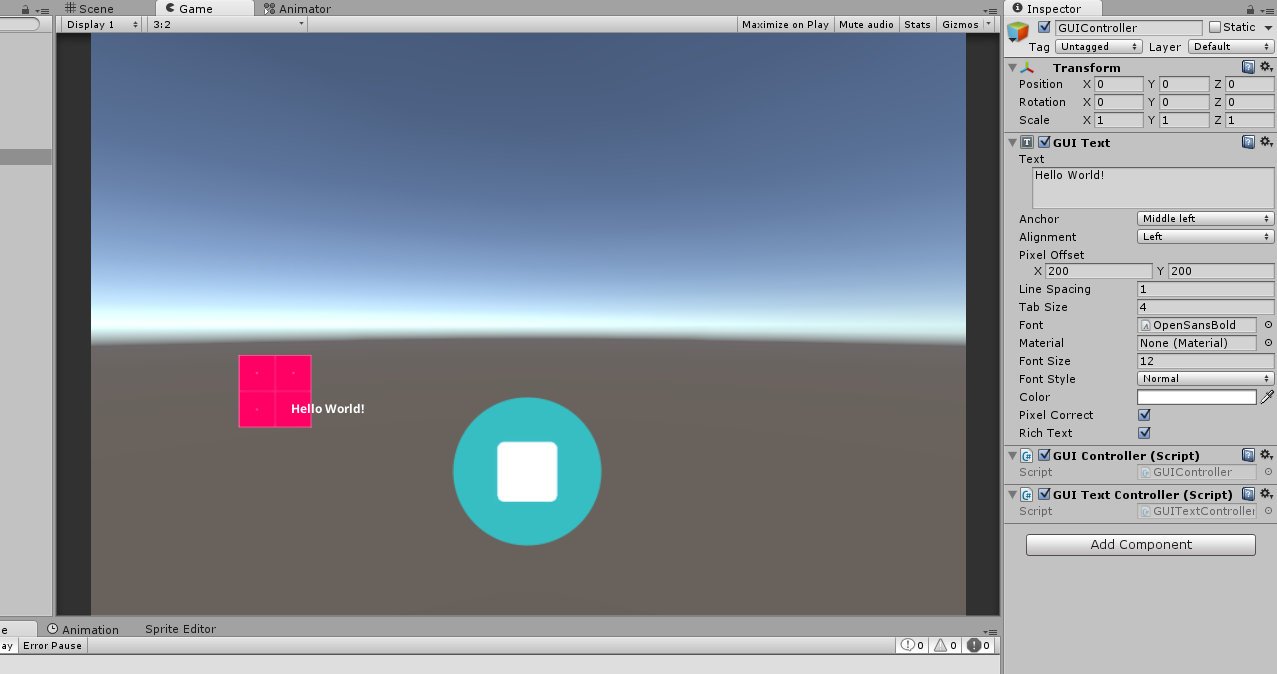 But when the screen size is shrunken down, the text gets displayed over here,
But when the screen size is shrunken down, the text gets displayed over here, 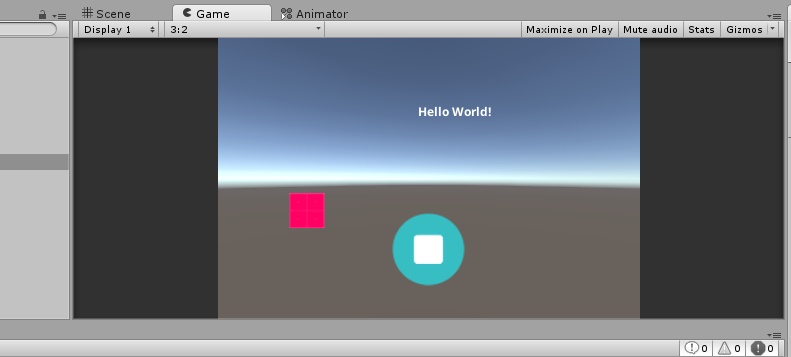
In terms of camera size, if the resolutions in fairly high, like 16:9, you can see the platform off to the left,  But when the resolution is smaller, like 3:2, the platform is no longer visible,
But when the resolution is smaller, like 3:2, the platform is no longer visible, 
Is there any way I should go about handling these situations?
Answer by mbbmbbmm · Jul 09, 2017 at 07:34 AM
Just in case you haven't figured it out yet (or somebody else) - the easiest way would be to just use the new UI. It has a much more versatile anchoring / positioning and scaling system.
Regarding the camera aspect ratios - with different ratios there's basically three possibilities. Either with different resolutions something or other gets cut off. Or you would need to stretch the picture which might look bad. Or you could try to force a resolution, so unused screen space will be black / empty. Or have like a UI frame all around that scales more elegantly.
Your answer