- Home /
[C#] Both button check with delay.
Does anybody know how to check if both buttons are pressed?
Where if one button is pressed, it waits for a short time until the other button is pressed before knowing that both buttons are pressed, otherwise, that button press is going to be registered as a single button press.
It's mainly for timing issues in a mobile game, the buttons used are UI buttons.
Thanks in advance!
Answer by SmokeyWitch · Apr 04, 2020 at 09:42 AM
@it_master you can use flag ( bool ) to check.
public class Example : MonoBehaviour
{
public Button btn1;
public Button btn2;
bool btn1Pressed = false;
bool btn2Pressed = false;
void Start()
{
btn1.AddListener(MyAction1);
btn2.AddListener(MyAction2);
}
void MyAction2()
{
btn2Pressed = true;
if(btn1Pressed )
{//both pressed
btn1Pressed = btn2Pressed = false;
}
}
void MyAction1()
{
btn1Pressed = true;
if(btn2Pressed )
{//both pressed
btn1Pressed = btn2Pressed = false;
}
}
}
But I may need to introduce a delay, say once a press a button, I only have a short amount of time before I press the other button so that it is recognized as I have pressed both buttons.
@it_master add a delay float and IEnumerator
public class Example : $$anonymous$$onoBehaviour
{
public Button btn1;
public Button btn2;
public float delay = 5;
bool btn1Pressed = false;
bool btn2Pressed = false;
void Start()
{
btn1.AddListener($$anonymous$$yAction1);
btn2.AddListener($$anonymous$$yAction2);
}
void $$anonymous$$yAction2()
{
btn2Pressed = true;
StartCoroutine(WaitRoutine());
}
void $$anonymous$$yAction1()
{
btn1Pressed = true;
StartCoroutine(WaitRoutine());
}
IEnumerator WaitRoutine()
{
float timer = 0;
while(true)
{
timer+= Time.deltaTime / delay;
if(btn1Pressed && btn2Pressed )
{
//both pressed in time.
btn1Pressed = btn2Pressed = false;
yield break;
}
if(timer >= 1)
{
// times up
btn1Pressed = btn2Pressed = false;
yield break;
}
}
}
}
Your answer

Follow this Question
Related Questions
Multiple Cars not working 1 Answer
Need help in Stone throwing mechanic with aim in unity 3d C# 0 Answers
Need help in the stone throwing mechanic with aiming for mobile in Unity3d 1 Answer
Need help in the stone throwing mechanic with aiming for mobile in Unity3d 1 Answer
Can anyone help with loading issues when button is clicked? 0 Answers