Question by
ry511 · Dec 10, 2020 at 08:44 PM ·
c#scripting problemcollidersdebugging
How to place a sprite on the face of a collider
Hey guys,
My goal is to make an object look dirty by adding a dirt image to each face of an object.
As far as I can figure it should all be working well but sprites are still showing up inside the objects mesh. I have tried mathing out how far off they are to see if I am missing something but I cant piece together what is wrong.
Any advice or help is much appreciated. Thanks in advance!
public class DirtManager : MonoBehaviour
{
public GameObject dirtPrefab;
public Piece piece;
public float dirtSpread;
public float distance;
List<List<GameObject>> images;
// Start is called before the first frame update
void Start()
{
images = new List<List<GameObject>>();
BoxCollider col = gameObject.transform.parent.GetComponentInChildren<BoxCollider>();
gameObject.transform.parent = col.transform;
// grab needed info about collider
Vector3 cent = col.center;
Vector3 exts = col.size / 2;
// Spawn a piece of dirt for each face.
// Pass in the center of the collider, the vector that points to the center of the speficif face, and the dimensions of the face
SpawnDirtForFace(cent, Vector3.back * exts.z, new Vector3(exts.x, exts.y, 0));
SpawnDirtForFace(cent, Vector3.forward * exts.z, new Vector3(exts.x, exts.y, 0));
SpawnDirtForFace(cent, Vector3.left * exts.x, new Vector3(0, exts.y, exts.z));
SpawnDirtForFace(cent, Vector3.right * exts.x, new Vector3(0, exts.y, exts.z));
SpawnDirtForFace(cent, Vector3.up * exts.y, new Vector3(exts.x, 0, exts.z));
SpawnDirtForFace(cent, Vector3.down * exts.y, new Vector3(exts.x, 0, exts.z));
}
private void SpawnDirtForFace(Vector3 center, Vector3 face, Vector3 faceDims)
{
List<GameObject> objs = new List<GameObject>();
for (int i = 0; i < Mathf.CeilToInt(piece.dirtyness); i++)
{
GameObject dirt = Instantiate<GameObject>(dirtPrefab, this.transform);
// Set the piece of dirts postion to the center + face and a little extra so the image isnt hidden by objects mesh
// Also move the dirt randomly within the face of the object
Vector3 pos = (center + face) * 1.01f + new Vector3(Random.Range(-faceDims.x, faceDims.x), Random.Range(-faceDims.y, faceDims.y), Random.Range(-faceDims.z, faceDims.z));
dirt.transform.localPosition = pos;
// Make the dirt image face out from the center of the object
if (face.x != 0)
{
dirt.transform.rotation = Quaternion.LookRotation(dirt.transform.parent.transform.right, dirt.transform.parent.transform.up);
}
else if (face.y != 0)
{
dirt.transform.rotation = Quaternion.LookRotation(dirt.transform.parent.transform.up, dirt.transform.parent.transform.forward);
}
else if (face.z != 0)
{
dirt.transform.rotation = Quaternion.LookRotation(dirt.transform.parent.transform.forward, dirt.transform.parent.transform.right);
}
objs.Add(dirt);
}
images.Add(objs);
}
}
Comment
Your answer