- Home /
Question by
zyonneo · Jun 22, 2018 at 07:03 AM ·
c#unityeditorapple
In ARKIT using unity how to place the models in only one specific direction?
New to unity and ARKIT.I have tried my project using Focussquare.It detects a plane and when I touch on the screen device it place the model on that position.The problem is every time I touch when starting the app the models would be in different orientation.That is sometimes model will be facing me otherwise it will be will turned in different position.I am not talking about flipping but it faces different positions.I need in such a way that the model should face me all the time or any other direction but only in one direction.
using System.Collections;
using System.Collections.Generic;
using UnityEngine;
using UnityEngine.XR.iOS;
public class FocusSquare : MonoBehaviour {
public enum FocusState {
Initializing,
Finding,
Found
}
public GameObject findingSquare;
public GameObject foundSquare;
//for editor version
public float maxRayDistance = 30.0f;
public LayerMask collisionLayerMask;
public float findingSquareDist = 0.5f;
private FocusState squareState;
public FocusState SquareState {
get {
return squareState;
}
set {
squareState = value;
foundSquare.SetActive (squareState == FocusState.Found);
findingSquare.SetActive (squareState != FocusState.Found);
}
}
bool trackingInitialized;
// Use this for initialization
void Start () {
SquareState = FocusState.Initializing;
trackingInitialized = true;
}
bool HitTestWithResultType (ARPoint point, ARHitTestResultType resultTypes)
{
List<ARHitTestResult> hitResults = UnityARSessionNativeInterface.GetARSessionNativeInterface ().HitTest (point, resultTypes);
if (hitResults.Count > 0) {
foreach (var hitResult in hitResults) {
foundSquare.transform.position = UnityARMatrixOps.GetPosition (hitResult.worldTransform);
foundSquare.transform.rotation = UnityARMatrixOps.GetRotation (hitResult.worldTransform);
Debug.Log (string.Format ("x:{0:0.######} y:{1:0.######} z:{2:0.######}", foundSquare.transform.position.x, foundSquare.transform.position.y, foundSquare.transform.position.z));
return true;
}
}
return false;
}
// Update is called once per frame
void Update () {
//use center of screen for focusing
Vector3 center = new Vector3(Screen.width/2, Screen.height/2, findingSquareDist);
#if UNITY_EDITOR
Ray ray = Camera.main.ScreenPointToRay (center);
RaycastHit hit;
//we'll try to hit one of the plane collider gameobjects that were generated by the plugin
//effectively similar to calling HitTest with ARHitTestResultType.ARHitTestResultTypeExistingPlaneUsingExtent
if (Physics.Raycast (ray, out hit, maxRayDistance, collisionLayerMask)) {
//we're going to get the position from the contact point
foundSquare.transform.position = hit.point;
Debug.Log (string.Format ("x:{0:0.######} y:{1:0.######} z:{2:0.######}", foundSquare.transform.position.x, foundSquare.transform.position.y, foundSquare.transform.position.z));
//and the rotation from the transform of the plane collider
SquareState = FocusState.Found;
foundSquare.transform.rotation = hit.transform.rotation;
return;
}
#else
var screenPosition = Camera.main.ScreenToViewportPoint(center);
ARPoint point = new ARPoint {
x = screenPosition.x,
y = screenPosition.y
};
// prioritize reults types
ARHitTestResultType[] resultTypes = {
ARHitTestResultType.ARHitTestResultTypeExistingPlaneUsingExtent,
// if you want to use infinite planes use this:
//ARHitTestResultType.ARHitTestResultTypeExistingPlane,
//ARHitTestResultType.ARHitTestResultTypeHorizontalPlane,
//ARHitTestResultType.ARHitTestResultTypeFeaturePoint
};
foreach (ARHitTestResultType resultType in resultTypes)
{
if (HitTestWithResultType (point, resultType))
{
SquareState = FocusState.Found;
return;
}
}
#endif
//if you got here, we have not found a plane, so if camera is facing below horizon, display the focus "finding" square
if (trackingInitialized) {
SquareState = FocusState.Finding;
//check camera forward is facing downward
if (Vector3.Dot(Camera.main.transform.forward, Vector3.down) > 0)
{
//position the focus finding square a distance from camera and facing up
findingSquare.transform.position = Camera.main.ScreenToWorldPoint(center);
//vector from camera to focussquare
Vector3 vecToCamera = findingSquare.transform.position - Camera.main.transform.position;
//find vector that is orthogonal to camera vector and up vector
Vector3 vecOrthogonal = Vector3.Cross(vecToCamera, Vector3.up);
//find vector orthogonal to both above and up vector to find the forward vector in basis function
Vector3 vecForward = Vector3.Cross(vecOrthogonal, Vector3.up);
findingSquare.transform.rotation = Quaternion.LookRotation(vecForward,Vector3.up);
}
else
{
//we will not display finding square if camera is not facing below horizon
findingSquare.SetActive(false);
}
}
}
}
I tried with foundSquare.transform.position and foundSquare.transform.rotation changing their position and rotation to camera transform but did not work.
Comment
Your answer