- Home /
Question by
dankorotin · Apr 13, 2018 at 09:17 PM ·
materialmaterialsrenderermesh renderer
How to check whether a lot of components and their children have a mesh renderer on them in code?
Hello!
I'm trying to get a piece of code to activate only if the game object has a mesh renderer on it. Can someone please help me with this? The only answer I found was from 2012 and doesn't seem to work anymore.
Best, Danylo
Comment
Best Answer
Answer by MarioSantoso · Apr 13, 2018 at 11:37 PM
If you want to check a gameobject and all its children and grandchildren, you must do a recursive check
Fire this up and you should good to go
using UnityEngine;
public class Test : MonoBehaviour
{
private void Start()
{
Debug.Log(DoIHaveMeshRenderer(transform));
}
public bool DoIHaveMeshRenderer(Transform objectToBeChecked)
{
bool _descendantHasMeshRenderer = false;
if (objectToBeChecked.childCount > 0)
for (int i = 0; i < objectToBeChecked.childCount; i++)
_descendantHasMeshRenderer = DoIHaveMeshRenderer(objectToBeChecked.GetChild(i));
if (_descendantHasMeshRenderer)
return true;
if (objectToBeChecked.GetComponent<MeshRenderer>() != null)
return true;
else
return false;
}
}
Your answer

Follow this Question
Related Questions
How do I change the material of a prefab when it is not in the hierarchy? 0 Answers
Swapping out a single material on a SkinnedMeshRenderer at runtime 0 Answers
Renderer.material assignment not working 1 Answer
Changing two different objects renderer colour 1 Answer
How to compare 2 materials? 2 Answers