- Home /
Mesh collider without Rigidbodies
Hey guys, I decided to use a mesh (without Rigidbody) in place of Unity's built-in terrain, and I attempted to attach a meshCollider (non-convex). However, the collider doesn't seem to work, and I can't use convex as that would just ruin gameplay. Any thoughts, suggestions or alternate methods?
(Important: I'm using a asset called "Polybrush"!) 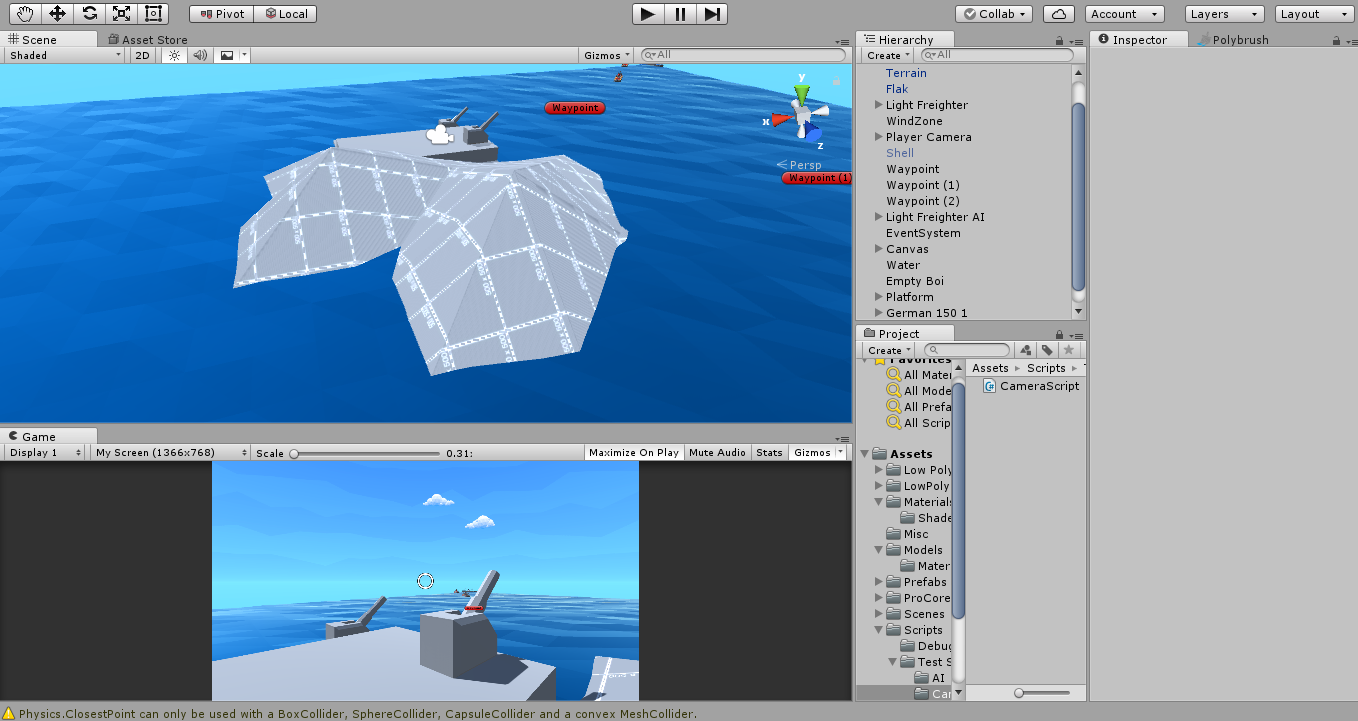
Additionally, the collider seems to pop out after I disable the $$anonymous$$esh Renderer, but without the height increases I made with PolyBrush.
Answer by Lost_Syndicate · Jun 02, 2018 at 08:24 PM
Select the object you want a mesh collider for.
In the toolbar at the top of the page in Unity, click on Component/Physics/Mesh Collider.
Find the original prefab object in the project window and its mesh (child) object. It has like an xray view with vertices
Drag the mesh object onto the mesh onto Mesh Collider (MESH)
$$anonymous$$ake sure to remove rigidbody and it'll work.
Yeah, what you suggested works but here's where it gets a little different: I'm using a asset called polybrush, which allows me to reshape meshes. But with mesh colliders, it's treating the mesh as if I made no changes.
Your answer

Follow this Question
Related Questions
MeshCollider has different shape than MeshFilter 1 Answer
Colliders on this spider 1 Answer
How to change meshcollider thickness 2 Answers
Creating a spherical world 1 Answer
Making two mesh colliders collide 2 Answers