- Home /
Save file is not detected, persistentdatapath changed?
I had to update Unity from 5.4.3 to 2017, because I updated to newer Mac Os version, and Unity started showing empty project. I built my game as webgl, now the save file is not being detected. Did persistentdatapatch change with new version? How can I make it find that save file?
Answer by TanselAltinel · May 08, 2018 at 12:44 PM
Yes, it changed in Unity 5.5
Here are the documentation updates to Application.persistentDataPath
5.0 same
https://docs.unity3d.com/500/Documentation/ScriptReference/Application-persistentDataPath.html
5.1 same
https://docs.unity3d.com/510/Documentation/ScriptReference/Application-persistentDataPath.html
5.2 same
https://docs.unity3d.com/520/Documentation/ScriptReference/Application-persistentDataPath.html
5.3 same
https://docs.unity3d.com/530/Documentation/ScriptReference/Application-persistentDataPath.html
5.4 same
https://docs.unity3d.com/540/Documentation/ScriptReference/Application-persistentDataPath.html
And in 5.5 you see the change:
https://docs.unity3d.com/560/Documentation/ScriptReference/Application-persistentDataPath.html
In other versions, it continues to be same:
5.6, same as 5.5:
https://docs.unity3d.com/560/Documentation/ScriptReference/Application-persistentDataPath.html
2017.1, same as 5.5:
https://docs.unity3d.com/2017.1/Documentation/ScriptReference/Application-persistentDataPath.html
Answer by tormentoarmagedoom · May 08, 2018 at 02:28 PM
Good day.
Yes it changed some time ago, thats why I just use Application.dataPath.. it never will change :D
Bye!
Your answer

Follow this Question
Related Questions
save files on webgl?,Do unity's save files work with web_gl 0 Answers
Persistent data between different games - local save for WebGL 1 Answer
How to Write streamingAssets folder files to webgl persistent data at run time? 0 Answers
Taking and storing a screenshot locally to later load on UI canvas (all in WebGL) 1 Answer