- Home /
Why do my VFX Graph particles look green when alpha is low?
Hey guys, little question that has been bothering me for the past week.
I am currently making a particle system with the VFX Graph for a "water mist spray" effect in a HDRP project (2019.3.0f6). The effect in itself is working like I want it to, but I have this recurring issue
I am using a Translucent Lit Quad output for my particles with an Alpha blending mode and all the settings for the Output are at Default. When I use a low alpha value for my particles (working around 10-ish for this example, but I can see the effect pretty much from 60-ish down) and they are in the shadow, the particle take on a greenish/yellowish tint. 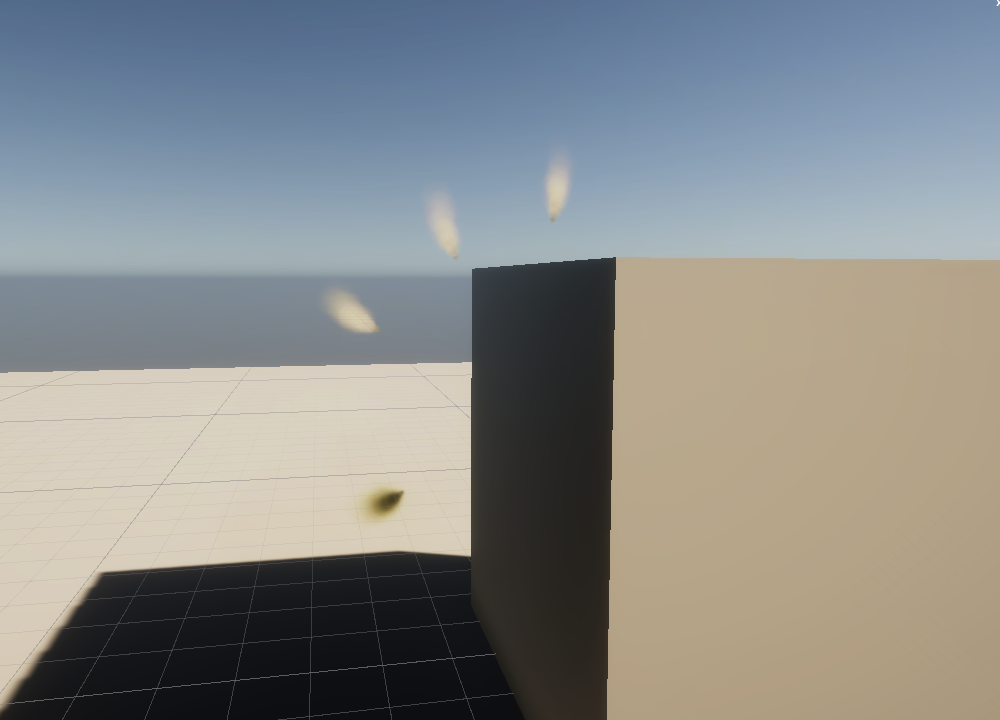
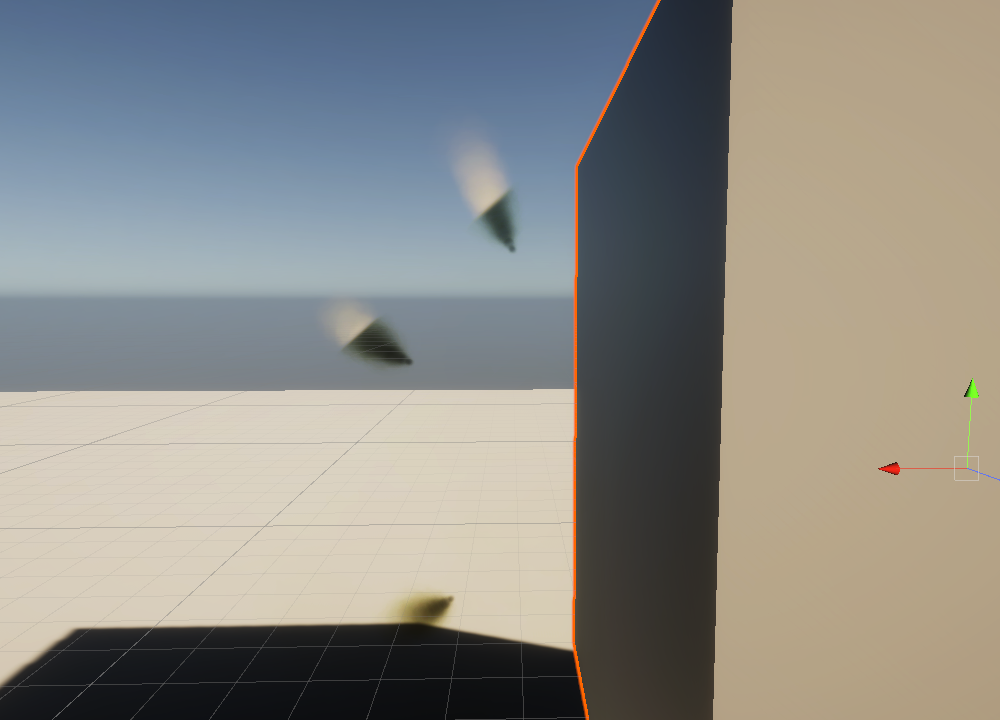 I have seen similar questions in the forum, but usually, it is a case of a Diffusion Profile that hasn't been added to the HDRP asset list yet, and thus is still green, the new Default Color for Diffusion Profiles. This isn't the case. I have been working with the Translucent Material Type, but I get the same issue with the simple Lit Material Type and with the Standard Material Type.
I have seen similar questions in the forum, but usually, it is a case of a Diffusion Profile that hasn't been added to the HDRP asset list yet, and thus is still green, the new Default Color for Diffusion Profiles. This isn't the case. I have been working with the Translucent Material Type, but I get the same issue with the simple Lit Material Type and with the Standard Material Type.
To me, it looks like the vfx graph (or the Output renderer) is not reading the alpha correctly, but I admit I don't know much about that.
I am working in a basic scene setup, PostProcessing has no influence on it, neither does any fog or anything like that. I only have a Default Directional light in the scene.
Any idea what could be causing the issue?
Hey @Ohmydumbledear , I'm having a similar issue. Did you find a solution for it? It doesn't appear in the scene view, only once I play it. So it might be something to do with the camera or the renderer.
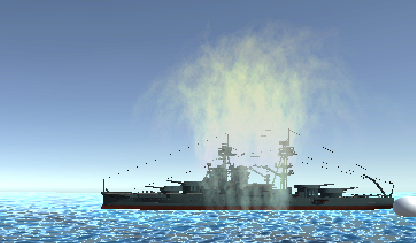
Your answer