- Home /
Android Keyboard Text field is black on black color after unity update; how can I fix it?
I recently upgraded out project from Unity 4.6.3 to 4.6.5 and now when I open up the system keyboard to enter usernames and passwords the text field is black on black where it use to be white on black. Is this a bug or a new feature that I have control over?
Did you manage to solve it? I have this problem and my client is upset about it
Please submit a bug report. Don't forget to mention which device you are using.
I have the same issue after updating to Unity 5.0.2. Strangely, I created a new project with only a single script that pops up the keyboard. This single script project works but my full project gets black on black. Apparently there must be something set in the original project. I just don't know what that might be. This was on a Samsung Tab 4 7" running Android 4.4.2.
Answer by sirbrialliance · Jun 08, 2015 at 06:17 PM
In our project the problem turned out to be related to our custom AndroidManifest.xml. Updating it be based on Unity 5's default manifest fixed the problem.
I didn't narrow it too heavily, but I think the fix was removing "android:theme' from <manifest> and adding 'android:theme="@android:style/Theme.NoTitleBar.Fullscreen"' to the <application> tag.
O$$anonymous$$G! Sir... you are my hero!! Thanks soooooooo much :D
O$$anonymous$$, that's solve the problem.
So my Android$$anonymous$$anifest.xml is really heavy and I just take the line 「android:theme="@android:style/Theme.NoTitleBar.Fullscreen"」from manifest and put in the application tag, like you said, and it's works !
Thank you !
That is true.
Unity by default uses Theme.NoTitleBar.Fullscreen. If you don't override it in your custom manifest, it will work. $$anonymous$$oreover, in the runtime, on Android 4.0+ this will be changed to Holo, and on Android 5.0+ this will result in $$anonymous$$aterial theme.
So please make sure your manifest is still declaring the default Unity theme "Theme.NoTitleBar.Fullscreen", and let Unity handle the rest.
However be free to specify your own theme - Unity will use it.
Your answer