- Home /
Question by
MightyFeather · Apr 11, 2018 at 01:20 PM ·
editortextureinspector
Isolating a single channel of a texture in the Inspector ?
Does anyone know how you can view each channel of an image individually in the Inspector or in the preview window in a shader (the one when you Ctrl + click a texture parameter) ?
I know you can isolate the alpha channel, but what about Red, Green and Blue respectively?
Thanks
Comment
Your answer