Tank Tutorial: Shadow Glitches and Error Messages
Hi all,
I finished the Tank Tutorial but am getting several weird behaviors. These occur both in my version and the "Complete" scene that came in the package.
Shadows glitch in every round after the first. If i turn down the graphics to simple or lower the glitch manifests as just no shadows after round 1. If I have higher setting everything is in shadows like its night.
While running in the unity IDE preview you get floods of IsFinite() errors.
The game is playable I'm just wondering what is causing the shadow glitches and flood of errors. The flood happens in all rounds regardless of the state of the shadows.
I turned up the logging and included a snipped of the error trace below:
(Filename: /Users/builduser/buildslave/mono-runtime-and-classlibs/build/mcs/class/corlib/System.Reflection/MonoMethod.cs Line: 222)
IsFinite(outDistanceForSort) 0x0000000140DCD9DA (Unity) StackWalker::GetCurrentCallstack 0x0000000140DCF6C1 (Unity) StackWalker::ShowCallstack 0x00000001405A9B73 (Unity) GetStacktrace 0x000000014059EEBA (Unity) DebugStringToFile 0x0000000140107152 (Unity) GetRenderLoopTempBuffer 0x0000000140107BD4 (Unity) DoRenderLoop 0x0000000140064F8D (Unity) Camera::DoRender 0x0000000140072B3F (Unity) Camera::Render 0x00000001400736D1 (Unity) Camera::Render 0x00000001400CE91E (Unity) RenderManager::RenderCameras 0x0000000140DC356A (Unity) RenderGameViewCameras 0x000000001ABFFDFB (Mono JIT Code) (wrapper managed-to-native) UnityEditor.EditorGUIUtility:INTERNAL_CALL_RenderGameViewCamerasInternal (UnityEngine.Rect&,int,bool,bool) 0x000000001ABFFCD3 (Mono JIT Code) [EditorGUIUtilityBindings.gen.cs:597] UnityEditor.EditorGUIUtility:RenderGameViewCamerasInternal (UnityEngine.Rect,int,bool,bool) 0x000000001AB83F98 (Mono JIT Code) [GameView.cs:425] UnityEditor.GameView:OnGUI () 0x0000000000B868E2 (Mono JIT Code) (wrapper runtime-invoke) object:runtime_invoke_void_this (object,intptr,intptr,intptr) 0x00007FF9E029417B (mono) [mini.c:4937] mono_jit_runtime_invoke 0x00007FF9E01E8435 (mono) [object.c:2623] mono_runtime_invoke 0x00007FF9E01EE82F (mono) [object.c:3827] mono_runtime_invoke_array 0x00007FF9E01ACF2F (mono) [icall.c:2857] ves_icall_InternalInvoke 0x0000000000B50217 (Mono JIT Code) (wrapper managed-to-native) System.Reflection.MonoMethod:InternalInvoke (object,object[],System.Exception&) 0x0000000000B4E372 (Mono JIT Code) [MonoMethod.cs:222] System.Reflection.MonoMethod:Invoke (object,System.Reflection.BindingFlags,System.Reflection.Binder,object[],System.Globalization.CultureInfo) 0x0000000000C3B11F (Mono JIT Code) [MethodBase.cs:115] System.Reflection.MethodBase:Invoke (object,object[]) 0x0000000000C3B066 (Mono JIT Code) [HostView.cs:187] UnityEditor.HostView:Invoke (string,object) 0x0000000000C3AF50 (Mono JIT Code) [HostView.cs:180] UnityEditor.HostView:Invoke (string) 0x000000001AB7BF72 (Mono JIT Code) [DockArea.cs:751] UnityEditor.MaximizedHostView:OnGUI () 0x0000000000B868E2 (Mono JIT Code) (wrapper runtime-invoke) object:runtime_invoke_voidthis_ (object,intptr,intptr,intptr) 0x00007FF9E029417B (mono) [mini.c:4937] mono_jit_runtime_invoke 0x00007FF9E01E8435 (mono) [object.c:2623] mono_runtime_invoke 0x000000014033EBCF (Unity) scripting_method_invoke 0x00000001404A223C (Unity) ScriptingInvocationNoArgs::Invoke 0x00000001412021C6 (Unity) MonoBehaviourDoGUI 0x00000001411F5820 (Unity) IMGUIModule::MonoBehaviourDoGUI 0x000000014032008A (Unity) MonoBehaviour::DoGUI 0x0000000140DAEABD (Unity) GUIView::OnInputEvent 0x0000000140DAFFD2 (Unity) GUIView::DoPaint 0x0000000140DB0390 (Unity) GUIView::RepaintAll 0x0000000140B98304 (Unity) Application::UpdateScene 0x0000000140B99C09 (Unity) Application::UpdateSceneIfNeeded 0x0000000140B9FFC7 (Unity) Application::TickTimer 0x0000000140DCC027 (Unity) RelaunchUnity 0x0000000140DCD5FA (Unity) WinMain 0x0000000141519A54 (Unity) read 0x00007FFA02D78102 (KERNEL32) BaseThreadInitThunk
Your answer

Follow this Question
Related Questions
How does Unity handle users not meeting the minimum system requirements (DX9 mainly) ? 0 Answers
How do I change the image of an SVG sprite? 0 Answers
Game has turned pink except the sky, what should i do? 0 Answers
Sprite looks different in game than in editor 0 Answers
Lightmapping Black Seam Issue With Modular Scene Pieces 0 Answers