- Home /
Unity (5.5.0p3) debugger crashes when stepping through code (repro available)
I have uploaded two crash dumps with project attached. The case numbers are 86412 and 864834.
open Assets/Game/Test/TestBootScene, run it and click "Play Game".
When the level loads, but a breakpoint in CarSim.ApplyInputs() (class is defined in Assets/Game/Sims/Vehicles/CarSim.cs) and step through. Step into methods like SetSteering() and ApplyDrive().
If unity doesn't crash while stepping, click continue in the debugger so that the game runs and hits the breakpoint again, then continue stepping. If it still doesn't crash, stop the game (press play in the editor), then start the game again and step through when it hits the breakpoint.
Repeat until Unity crashes.
This happens both with the Monodevelop and with Visual Studio 2015.
This bug makes it very, very difficult to develop with unity and it has been a problem for years. Please help me!!!
PS: I have the experimental "exception" catching turned off.
PPS: I realized you need to have a steam account with permission to run our game. I can remove that dependency with one script change. Please email me and I will send you a patch.
yeah plz i need this one because i have the same problem about crashing my apk
Your answer

Follow this Question
Related Questions
Steps For Debugging Lockup Issue of Unknown Nature 1 Answer
When I create a script on mac, unity crashes! 1 Answer
Cpu 100%, crashes in build. Editor works fine. Why? 0 Answers
Scene crashes in WebGl build 1 Answer
Windows Build Crashes During Splash Screen - Runs Fine In Editor (2019.1.8fl) 0 Answers