Unity says that I'm missing my NDK and SDK libraries, but I have them installed via Unity hub?
So I'm building an app for Android and IOS, starting with Android. The building went fine so far, but now that I've filled out all the player settings (things like adding icon, adding keystore etc.), Unity won't build anymore. It says I'm missing my NDK reference, prompting me to select a folder.
Via edit-> preferences, I can see that I use the NDK library from Unity hub, but it says that it cannot locate it and I should install it. However, it is already installed.
I'm using unity 2019.1.7f1 and I really really don't want to switch platform, since I'm using some complicated AR libraries as well which are also version sensitive. I'm quite far into the development process of my first major app and working towards a deadline, any help would be greatly appreciated :)
alt text
Answer by joepeijkemans · Aug 03, 2020 at 01:31 PM
Allright, I panicked, but I figured it out. Sort of. Within my player settings I changed the scripting backend from mono to IL2CCP, and enabled ARM64 (because an Indian guy on YouTube told me so). I reverted this and now it's building properly (so far, fingers crossed).
Your answer

Follow this Question
Related Questions
Can't Build with IL2CPP for Android after 2018.3.0 Update(Empty Project) 1 Answer
Facebook SDK integration in Unity 2018 0 Answers
CommandInvokationFailure: Failed to re-package resources 0 Answers
Android build SDK problem 2 Answers
Failed Running UnityLinker.exe and UnityLinker.exe did not run properly! 0 Answers