Unity stops responding to left mouse clicks after using game tab
So ever since I switched from Debian 10 to Pop!_OS 20.04, every time I do anything with the game window, (click it, use the play button, etc...) Unity stops responding to left mouse clicks. Right and middle clicks still work, but to get left clicks to work at all in the editor, I have to restart Unity. It's the same on all recent versions of Unity.
same on fedora 31. I should add that trying to left click outside game tab (i.e. moving layout separators) usually leads in some tries to solve. yet I cannot left click game tab menu in any case.
Same problem here, verified with the LEGO Tutorial. Using Fedora 31. It makes very hard to learn using unity... I hope there will be a fix soon.
@ellonpaiva you re$$anonymous$$ded me to add a reply :) Chances are that this would solve your issue, since I was working on fedora 31 as well.
Answer by lupa984 · Jul 14, 2021 at 01:25 PM
I don't know if this is the same situation but I had the windowing system not configured on X11.
You can get this requirements in this page in the additional requirements table row.
I was using Fedora 31 and switching to gnome (x11) worked like a charm. Unity had never been so cool!
Your answer