indentation problems when drawing nested properties with Property Drawer
I have this Class called ToggledFloat. It wraps a float but also adds a bool telling if it is enabled or not.
[System.Serializable]
public class ToggledFloat
{
public float value;
public bool enabled = false;
}
[System.Serializable]
public class ClassWIthNestedProp
{
public ToggledFloat aTogFloat;
}
public class Test : MonoBehaviour
{
public ClassWIthNestedProp eCA;
public ToggledFloat tF;
}
I can easily make a Custom Property Drawer for this, and it looks right, when the editor draws this property at indentation level "0". However when I look at ToggledFloat properties nested inside another property they look wrong.
My propertyDrawer looks like this:
[CustomPropertyDrawer(typeof(ToggledFloat))]
public class ToggledPropertyEditor : PropertyDrawer
{
public override float GetPropertyHeight (SerializedProperty property, GUIContent label)
{
var propVal = property.FindPropertyRelative("value");
float contentUnfoldedHeight = EditorGUI.GetPropertyHeight (propVal, label);
return contentUnfoldedHeight;
}
// Draw the property inside the given rect
public override void OnGUI(Rect position, SerializedProperty property, GUIContent label)
{
int iL = EditorGUI.indentLevel;
//EditorGUI.indentLevel = 0; //- Set this to "0" to make thing work but non-indented
SerializedProperty valueProp = property.FindPropertyRelative("value");
SerializedProperty enabledProp = property.FindPropertyRelative("enabled");
//Label left of checkbox
float labelWidth = GUI.skin.label.CalcSize(label).x;
Rect labelRect = new Rect(0/*position.x*/, position.y, labelWidth, 16);
EditorGUI.LabelField(labelRect, label, GUIContent.none);
EditorGUI.DrawRect(labelRect, new Color(0,0,1,.1f));
//Checkbox
Rect enableRect = new Rect();
enableRect.xMin = labelRect.xMax;
enableRect.yMin = labelRect.yMin;
enableRect.width = 16;
enableRect.height = 16;
EditorGUI.PropertyField(enableRect, enabledProp, GUIContent.none);
EditorGUI.DrawRect(enableRect, new Color(0,1,0,.1f));
//Value
Rect valueRect = new Rect();
valueRect.xMin = enableRect.xMax;
valueRect.yMin = enableRect.yMin;
valueRect.xMax = position.xMax;
valueRect.yMax = position.yMax;
EditorGUI.DrawRect(valueRect, new Color(1,0,0,.1f));
bool enabled = GUI.enabled;
GUI.enabled = enabledProp.boolValue;
EditorGUI.PropertyField(valueRect, valueProp, new GUIContent(""), true);
GUI.enabled = enabled;
EditorGUI.indentLevel = iL;
}
}
When the inspector draws an instance of class Test, it looks like this: 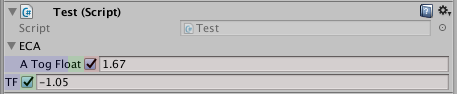
The Colored rects are only there for me to debug, where those rects actually are. The weird thing is that the text-labels are offset from the coloured rects, even though they get the same rect as argument. This is of course only a problem if I want coloured rects in my inspector - but the problem is that it seems that this offset problem causes nested checkboxes to not work. I cannot click checkboxes on a nested property.
If I then explicitly set EditorGUI.IndenLevel = 0, then the coloured rects and the labels coincide and the toggle buttons work properly - but I then loose the automatic indentation, that I would really like to use. 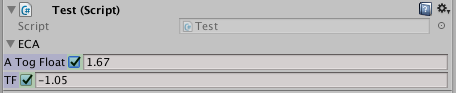
Can someone tell me what I am overlooking
Answer by Deadcow_ · Aug 28, 2019 at 01:01 PM
I encountered the same problem and figured out how to fix this.
Unity applies indent to every function in EditorGUI that uses rect, like any text field and toggle etc. So to keep indent and fix this issue you need to draw first gui item with indent and set indent to 0 after that:
position = EditorGUI.PrefixLabel(position, GUIUtility.GetControlID(FocusType.Passive), label);
EditorGUI.indentLevel = 0;
// alter position
EditorGUI.PropertyField(position, minProp, GUIContent.none);
// alter position
EditorGUI.Toggle(position, isSet, GUIContent.none);
Your answer

Follow this Question
Related Questions
How to get spacing between inspector property labels and fields? 0 Answers
EditorGui.PropertyField, how do I reduce the label's width ? 1 Answer
Components can finally be rearranged with the mouse, but since when? 1 Answer
How to draw a model in the preview window of my custom editor using OnPreviewGUI? 0 Answers
Drawing a Mesh from an EditorTool 0 Answers
