- Home /
Question by
sync3D · Apr 08, 2018 at 10:39 PM ·
c#apiwww.texturewww.loadimageintotexture
How to download multiple images using WWW api and show in listview.
Hello Unity Community :)
I know how download one image, but i dont know how to do those things below:
*How to download multiple images from api sever and show in LIstView?
*Download first save in device storage and load from device?
i have this api like this link image. http://i68.tinypic.com/1z6cxl5.png
Please help. Thanks!
Code:
using System.Collections;
using System.Collections.Generic;
using UnityEngine;
using UnityEngine.UI;
public class LoadWWW : MonoBehaviour {
public string url="https://upload.wikimedia.org/wikipedia/en/thumb/9/99/MarioSMBW.png/220px-MarioSMBW.png";
// Use this for initialization
IEnumerator Start () {
WWW www = new WWW(url);
while (!www.isDone)
yield return null;
Debug.Log (www.texture.name);
GameObject rawImage = GameObject.Find ("RawImage");
rawImage.GetComponent<RawImage> ().texture = www.texture;
}
}
Referenc link https://docs.unity3d.com/ScriptReference/WWW.LoadImageIntoTexture.html
Comment
Your answer

Follow this Question
Related Questions
Black texture shows using WWW on Android phone 1 Answer
Multiple Cars not working 1 Answer
Distribute terrain in zones 3 Answers
Unity C# api tutorial? 1 Answer
Kongregate API not connecting C# 2 Answers