- Home /
Editor Crash: Where is Scene Data kept?
Are there backups of the scene (*.unity) file? I just (tonight, March 26th, 2010) lost a .unity file after a crash while using the unity editor and am hoping someone knows where the system may make and name a backup of the scene. I am using a macbook, OSX 10.5.8 and Unity iPhone Pro 2.6.?
All help appreciated.
Thanks, -Mike
PS: I've also lost data in the past where the *.unity file was still there but it did not record the scene information. Is suspect that there are other places where the scene data is. It would be nice to know, so when things go wrong a person has a chance to recover.
I got the same. Unity does dirty crashes, this is not good. I sincerely think unity should do something about this!
Answer by Eric5h5 · Mar 27, 2010 at 06:16 AM
The last scene played is in the Temp folder in the project, called "__EditModeScene", which can be renamed to "Whatever.unity" and loaded as a normal scene file. The Temp folder is deleted if you exit Unity normally, so if you experience a crash, you should retrieve the __EditModeScene file and rename/put it somewhere else immediately before doing anything more.
Eric5h5: Wow! Thank you so much! I've been pacing around keeping myself from re-running Unity, hoping this kind of answer existed. Some of the stuff that I've written in the past, I've done this kind of thing (kept a temp around via rename and copy for extra-safety for users).
Anyway, I am soooooo happy you responded with this very helpful information and so fast.
I made two backups and then copied and renamed the __Edit$$anonymous$$odeScene per your instructions. $$anonymous$$y scene re-loaded and all is very close to where I had it! Incredible!!
Again, a big thanks, -$$anonymous$$ike
that was a great advise, the name of the file to recovery was a little different, but it worked great (on unity 4) THAN$$anonymous$$ YOU FOR SHARING
Is there a similar thing on PC? I couldn't find anything. Crashing while saving is really evil...I wag my finger at you Unity3D!
Supplemental info:
Remember not to load Unity before grabbing the "__Edit$$anonymous$$odeScene" file, otherwise it is nuked
If you do nuke it you can often restore it (and your whole project folder if needed) on $$anonymous$$ac via Time $$anonymous$$achine or on Windows via File History
Use remote source control... that way even in the worse case you only lose work since your last push (just remember to Save the scene before committing changes).
I ran into this today when Unity crashed on my $$anonymous$$ac and I didn't realise the scene was (way) out of date until I loaded Unity... a Time $$anonymous$$achine backup restored the temporary scene file and I didn't lose any progress. It also prompted me to do an extra push to my git repository on BitBucket!
Answer by Stephanie-The-Viking · May 01, 2014 at 05:26 PM
Bah.. Unity 4, Windows 7... accidental infinite loop while trying to force a solution... searched, used Recuva, searched for an hour with that... no evidence that a file of this name ever existed. 8 hours of work... at least the scripts are intact, even if the world is back to an ancient version. I hate programs with no autosave. Seriously.. it's 2014 and there's no autosave? Will be looking at using the autosave.cs now because this is just ridiculous. Never had such a hard crash after so much work before. facedesk
Your answer