- Home /
Question by
EternalAmbiguity · Jun 21, 2017 at 06:28 AM ·
c#navmeshnavmeshagentdelegateaction
How Do I Make A NavMeshAgent Move To Points Sequentially?
I'm working on a game with turn-based combat. I want to queue up actions (separate methods) before performing them all in sequence. However, when I try to do this with multiple "move to" locations for a navmeshagent, , it only goes to the final location (rather than moving through each destination sequentially).
using System.Collections;
using System.Collections.Generic;
using UnityEngine;
using UnityEngine.UI;
using UnityEngine.AI;
using System;
public class TBCombatController : MonoBehaviour {
NavMeshAgent playerAgent;
GameObject combatUI;
List<Action> actionQueue = new List<Action>();
public bool combatActive = false;
// Use this for initialization
void Start () {
playerAgent = GameObject.Find("Player").GetComponent<NavMeshAgent>();
combatUI = GameObject.Find("CombatUI");
combatUI.SetActive(false);
}
// Update is called once per frame
void Update () {
if (Input.GetMouseButtonDown(0) && !UnityEngine.EventSystems.EventSystem.current.IsPointerOverGameObject() && combatActive == true)
GetInteraction();
}
void GetInteraction()
{
Ray interactionRay = Camera.main.ScreenPointToRay(Input.mousePosition);
RaycastHit interactionInfo;
if (Physics.Raycast(interactionRay, out interactionInfo, Mathf.Infinity))
{
GameObject interactedObject = interactionInfo.collider.gameObject;
if (interactedObject.tag == "Interactable Object")
{
actionQueue.Add( ()=> MoveAndInteract(interactedObject));
}
else
{
actionQueue.Add(() => MoveUnit(interactionInfo));
}
}
Debug.Log(actionQueue.Count);
}
void MoveAndInteract(GameObject interactedObject)
{
interactedObject.GetComponent<Interactable>().MoveToInteraction(playerAgent);
}
void MoveUnit(RaycastHit interactionInfo)
{
playerAgent.stoppingDistance = 0f;
playerAgent.destination = interactionInfo.point;
}
public void SetupCombatUI()
{
actionQueue.Clear();
combatUI.SetActive(true);
combatActive = true;
}
public void ExecuteTurn()
{
foreach (Action action in actionQueue)
{
action();
Debug.Log("One method called.");
}
actionQueue.Clear();
}
public void ClearQueue()
{
actionQueue.Clear();
}
}
As can be seen with my debug logs, I'm checking if the function gets called more than once. And it does! And the agent seems to pause for a beat when I click around multiple times. But ultimately it just moves to the final location.
I really have no idea how to fix this. Can anyone help me?
Comment
Your answer

Follow this Question
Related Questions
Click to Move - get NavMesh Area Name 2 Answers
Unity pathfinding - Comparing 2 paths? 2 Answers
NavMeshAgent Destination Problem 0 Answers