- Home /
Simple Third Person Camera-Relative Movement with WASD - kind of working but need a fix
Hi, So I am trying to get my player to move by adding a force to its rigidbody. I have a third person camera script that allows me to freely move the camera around the player using the mouse. In my player movement script below, I need the movement of the player to correspond with the direction the camera is facing. So far, the player moves in the direction the camera is facing, but I cannot control it with WASD. I cannot find a way to implement GetAxis into the movement calculation. Any help is appreciated :)
using System; using System.Collections.Generic; using UnityEngine;
public class PlayerController : MonoBehaviour {
public float moveSpeed = 12;
Rigidbody rigidBody;
float moveX;
float moveZ;
bool isTouching = false;
public float jumpPower;
public Transform _camera;
void Start () {
rigidBody = this.GetComponent<Rigidbody> ();
if (rigidBody == null)
Debug.LogError ("RigidBody could not be found.");
}
void Update () {
moveX = Input.GetAxis ("Horizontal");
moveZ = Input.GetAxis ("Vertical");
}
void FixedUpdate () {
Vector3 cameraDirection = transform.position - _camera.position; //direction to move in is equal to the Vector3 between camera and player (direction camera is facing)
cameraDirection.y = 0.0f; //zeros the vertical aspect of movement direction to stay in the x-z plane
if (rigidBody != null) {
rigidBody.AddForce (cameraDirection * moveSpeed, ForceMode.Acceleration);
}
if (isTouching && Input.GetKeyDown("space")) { //jump
rigidBody.AddForce(new Vector3(0, jumpPower, 0) * 50, ForceMode.Acceleration);
}
}
private void OnCollisionEnter(Collision collision) {
isTouching = true;
}
private void OnCollisionExit(Collision collision) {
isTouching = false;
}
}
Answer by Lazdude17 · Apr 07, 2018 at 06:35 PM
You never checked for WASD input. You assigned moveX and moveZ but never used them.
public class PlayerController : MonoBehaviour {
public float moveSpeed = 12;
Rigidbody rigidBody;
float moveX;
float moveZ;
bool isTouching = false;
public float jumpPower;
public Transform _camera;
void Start () {
rigidBody = this.GetComponent<Rigidbody> ();
if (rigidBody == null)
Debug.LogError ("RigidBody could not be found.");
}
void Update () {
public float moveX = Input.GetAxis ("Horizontal");
public float moveZ = Input.GetAxis ("Vertical");
public Vector3 moveVector = new Vector3(transform.position.x*moveX, 0f, (transform.position.z-camera.transform.position.z)*moveZ);
}
void FixedUpdate () {
if (rigidBody != null) {
rigidBody.AddForce (moveVector * moveSpeed, ForceMode.Acceleration);
}
if (isTouching && Input.GetKeyDown("space")) { //jump
rigidBody.AddForce(new Vector3(0, jumpPower, 0) * 50, ForceMode.Acceleration);
}
}
private void OnCollisionEnter(Collision collision) {
isTouching = true;
}
private void OnCollisionExit(Collision collision) {
isTouching = false;
}
}
Your answer

Follow this Question
Related Questions
Rigidbody movement in direction of camera? 1 Answer
Camera problem 2 Answers
Trying to get the camera to orbit, but also steer the player when moving. 0 Answers
Player character becomes shaky when camera is moving 0 Answers
Top Down Camera? 0 Answers