- Home /
Animation Control
Allo, I am beginner at Unity and scripting. I have created a rigged character in blender with animations. When I imported it as a .fbx in Unity, I then chopped up the animation I made into smaller separate clips. I then placed my character into the scene and added rigidbody, character controller and third person controller script. I did this after watching this YouTube video. However, I am very confused I how and what to do next. I created an Animation Component and applied all the clips into it as elements. I then applied each animation it the third person controller script component like in the video. However, this does not work, but does control the character's movement. I have tried creating a controller, linking it with parameters and a script but that does not work.
Please help,
Thank thou in advance,
It's hard to say why it doesn't work since there a dozens of things that could be wrong. It's also not clear to me what exactly is not working: 1. What do you mean by "However, this does not work, but does control the character's movement. I have tried creating a controller, linking it with parameters and a script but that does not work."? 2. What exactly did you do in this part: "However, this does not work, but does control the character's movement. I have tried creating a controller, linking it with parameters and a script but that does not work." What were you trying to do, and what exactly does not work? What does work?
Okay, firstly, when I try doing it like in video, he moves when I press the right keys, but does not animate. Secondly, I then tried a different method after watching this video. Which is where you create an animation controller, put your clips in, create transitions with conditions on them and then link them to a script with button inputs through parameters. So when I press 'W', it controls the parameter condition for the transition of the clip you want to execute, for example 'walk'.
...I have tried creating a controller...
I should have been specific and stated 'animation controller' and said it does not work as in not animating.
Hope this clarifies some things
...I should have been specific and stated 'animation controller' and said it does not work as in not animating...
Correction, forgive me, it does animate but only the idle animation, which is the default clip in the animation controller. So by this, I think it is a problem with the conditions maybe?
Well, sounds like it. Generally, you'd have a parameter like "speed" and this is updated continually via script so it's always the same value as the speed/velocity of the CharacterController, RigidBody or whatever you are using. Then the transition from idle to run would have the condition that only works if the speed parameter value is above a certain number, like 0.
Your answer

Follow this Question
Related Questions
How can I change my AnimatorState instantly? 1 Answer
Animations don't work with humanoid avatars 0 Answers
Display additional animation on top of other animations 0 Answers
Mirroring animation clip without mirroring root motion node? 0 Answers
Trying to learn Java Script but having some issues...with this code. 0 Answers