Animation Panel: how to turn an existing loop into just a standing sprite and then implement it
Okay, so I am trying to follow a sped up video with captions only and it shows them making a standing animation out of the other walking animations and then unchecking Loop animation https://i.imgur.com/grpi8BG.png but I can't figure out how once I've erased the Keys down to just 1 frame, how do I replace one of the walking images in the Animation panel with another one of the proper standing sprites? I tried dragging it into the panel, but it just gives me a forbidden sign.
To me it just look like blend animation for humanoid. But i am not sure that is the same for 2d Animation
https://docs.unity3d.com/ScriptReference/Animation.Blend.html
Your answer

Follow this Question
Related Questions
Inverse kinematics with pixel art animation? 0 Answers
My sprite size changes between animations? 4 Answers
Sprite animation cannot be play when player retry Unity 0 Answers
Disable Looping an Animation by Default 0 Answers
Syncing 2D Sprite Animation 0 Answers