- Home /
Pink Textures when building to Windows 7 (on school computers), but not on Mac or Windows 10
So I'm working on a unity project and decided to build it and try bring it into school, after building it successfully on my mac. However when I did all the textures became pink, apart from the UI objects. Practically all of my objects are currently using the standard shader. Then I tried to use other solutions to no avail, including setting one of the shader settings to 'Deferred' and adding the standard shader to the graphics setting 'Always Included Shaders' (which made unity get stuck when compiling the build, at sharedassets1.assets). After fiddling about I ran the build on a windows 10 emulator (for the first time) and it worked perfectly fine, and then I brought the same exact project into school the next day and the pink textures were still there. Then I tried it at another computer later, changing some of the applications 'Properties' and it worked, although I don't think it was from changing 'Properties' as later I changed them back methodically and the build still worked. So then I ran it on a third computer and the pink textures were back! So I'm thinking that there's something on the school computers which stops the textures being accessed, but that still doesn't explain why the UI was still shown. So the computer which ran it successfully must have been different to allow the textures to be accessed. I might be wrong about all that but I think there might be some specific setting I can change on a computer to make the build work, although I have no idea what that would be, so that's why I came here. Any help would be extremely appreciated.
I know this is sort of old, but I actually ran into this problem myself today. After some research, it appears that the graphics card on the "pink" computers may be outdated. Unity requires a computer with a graphics card that is running DirectX 11 with Direct3D 11, and the computer I was using didn't seem to have it. Do you have any solution to this problem? The old DirectX software doesn't seem to support most of Unity's current shaders.
@$$anonymous$$ing_Cat Sorry I would've replied earlier but for some reason the notification about this was sent to my spam. I didn't actually know about the directX thing with my research though I suspected it was something like that. Anyway somehow I got it working and I don't think the school updated to DirectX11. I tried selecting standard shaded in required shaders in graphics setting, but that obviously didn't work. I also had downloaded standard assets before this so I don't know if that effected anything. Anyway I blindly just decided to reset the graphics settings and after that it worked. If that doesn't work for you I could try send you the graphics settings or my project files to you if you still need them. Hope I could help!
@Darkwinger Where did you reset the graphics settings? Unfortunately, the time where I needed an answer to this has passed, but I'm curious to know how you solved it.
Sorry I replied so late but what I did to reset the graphics settings is by going to Edit>Project Settings>Graphics and then clicking on the cog in the top right of the Inspector panel and then clicking Reset.
Your answer

Follow this Question
Related Questions
Fbx textures are imported in MAC version, in Windows not 0 Answers
Mac VS Windows Builds 3 Answers
Mesh vertex count differs on Mac/Windows 1 Answer
Git to sync Mac and Windows folder of same project 1 Answer
Porting to Windows: Translate problem 2 Answers