Loading Sence When Start Button is Pressed
public void LoadLevel(string name) { Debug.Log("Level Loaded" + name); SceneManager.LoadScene(name,LoadSceneMode.Single);
}
While Watching a Course on Unity Scripting, we are now learning how to load scene by clicking a button. The code above is what i have written, the code that is used in the video uses the Application method which is obsolete.
I have added my scenes to the build settings but when i click on the start button it gives me this error: Scene '' (-1) couldn't be loaded because it has not been added to the build settings or the AssetBundle has not been loaded.
Through reading the documentation it states that i must load the assets, does this apply to what i am doing or am i missing a line of code?
Answer by TheeNeon · Jan 18, 2016 at 05:28 PM
Fixed it i removed all of the code and i redid the method by just using SceneManager.LoadScene("name")
Your answer