How to add GUIText to an C# script
Hello Community Members
I am learning how to script at the moment, but I have a problem in one point. I've made a intercat script and a select script. They make it possible, by hovering over an object with the script to change the color. Now I wanted to add a text when I am hovering. I found the solution for using a GUIText, but I can't find it.
This is the select script.
// Use this for initialization
void Start () {
}
// Update is called once per frame
void Update()
{
Ray ray = Camera.main.ScreenPointToRay(new Vector3(Screen.width / 2, Screen.height / 2, 0));
if (Physics.Raycast(ray, out hit, 10))
{
if(hit.collider.gameObject.GetComponent<interact>() != null)
{
hit.collider.gameObject.GetComponent<interact>().OnLockEnter();
}
}
}
And This is the interact script.
public GUIText target;
// Use this for initialization
void Start () {
}
// Update is called once per frame
void Update () {
GetComponent<Renderer>().material.color = Color.white;
}
public void OnLockEnter()
{
GetComponent<Renderer>().material.color = Color.red;
target.text = "Press E to interact!";
}
Now I wanted to add the target.text into the game! I would like to interact with dialogs later on. That means I want that you can see this Text around the character, if you are looking at it.
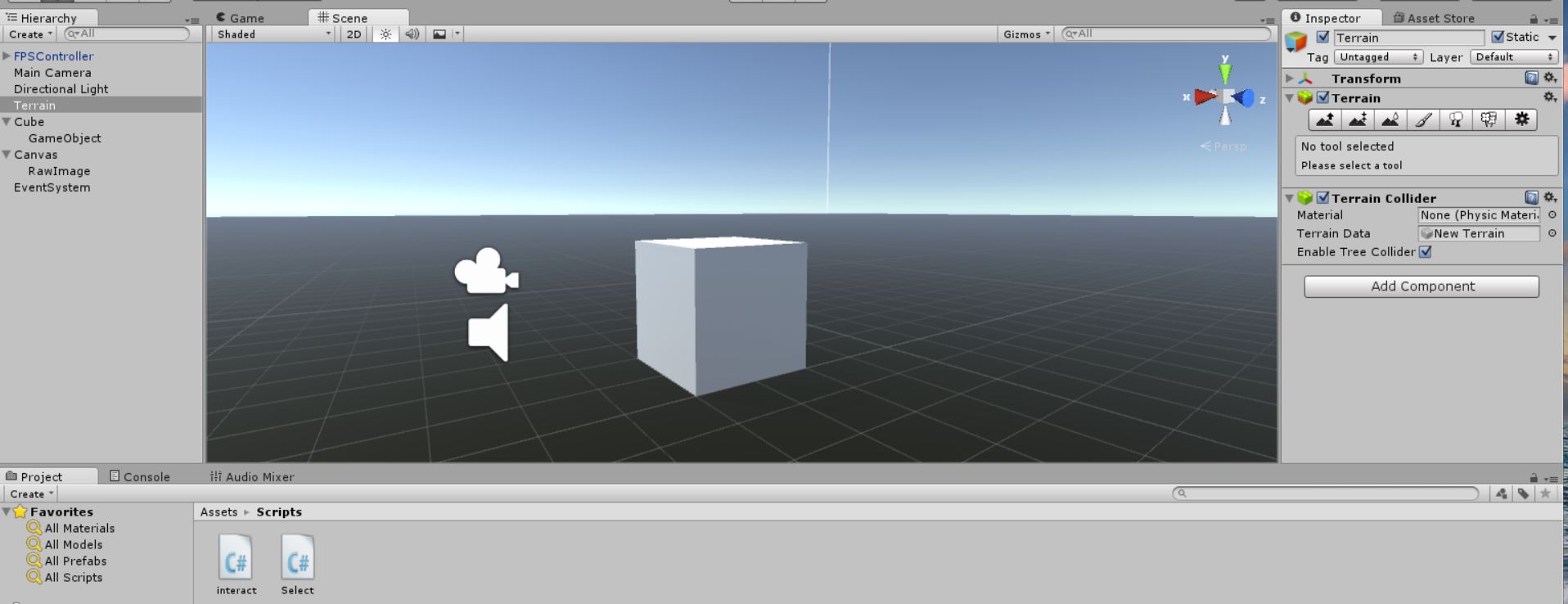 It changes the color already.
It changes the color already.
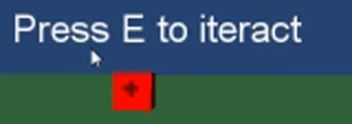 I would like to get it similar like this by hovering with the cursor over it.
I would like to get it similar like this by hovering with the cursor over it.
Thanks a lot for your help!
interface.jpg
(121.6 kB)
likeiwantit.jpg
(12.0 kB)
Comment
Your answer