Blendshape on Cloth removes scale of my object
Hi. I have encountered a strange problem: I'm building a sail ship for selling on the asset store. I put a Cloth component on every sail. Additionaly i want the sails to be able to get folded, so i added a shape key in Blender with the sails folded. Exported as fbx, the shape keys became blendshapes, and when i fade out the cloth simulation while modifing the blendshape weight, my sails get folded. And it all works perfect, but then i imagined the possibility the buyer of the asset wants to rescale the model. But as soon the scale of the ship is not 1x1x1 the problem occurs: When the blend shape's weight is above 0, the sail folds like supposed to do, but also returned to it's original scale. The sails are childs of the ship and therefore scaled with them, but it seems they forgot this inherited scale. I checked if i accidently exported scale keys somewhere or overwrite keys in the animatior. But when i turn of Cloth component, the blendshape works flawlessly and stays in the right scale. So it seems the problem is caused by blendshape and Cloth Component not working together correctly. But, how can i fix this now? I hope someone can help me with this.
Was there ever a solution to this problem? I'm having this issue as well and I can't find a workaround.
No. All i can do is hope the Unity Devs will fix this bug sometimes in the future.
I was able to find a fix for my issue. I can't remember exactly what I did to fix it, but I adjusted my armature in Blender for my model and now my model works with Blendshapes + Cloth.
Your answer