I can't change Text color
Hello,
Into a new project I can't change Text color from UNITY interface. 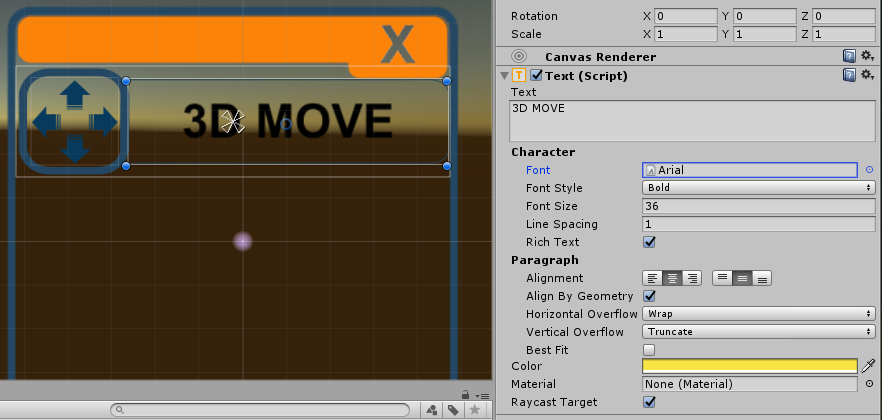 Into my picture exemple the text is black into the Editor or Game views, but the "Color" value into the 'Inspector is set to 'Yellow'. I have the issue with the default Arial font or imported ones. Into another project I don't have this issue.
Into my picture exemple the text is black into the Editor or Game views, but the "Color" value into the 'Inspector is set to 'Yellow'. I have the issue with the default Arial font or imported ones. Into another project I don't have this issue.
Does someone is able to help me?
Answer by ollobin · Jun 17, 2016 at 04:12 PM
I think this might just be a simple glitch with Unity, but try turning off bold characteristic and see what that does. If that doesn't work, create a material and drag it onto the text.
Answer by anaosag22 · May 10, 2017 at 10:22 PM
The font has its own material try to drop it into the material place

I had the same problem and this solved it. Thanks @anaosag22
Answer by Urbanxl · Jun 20, 2016 at 07:56 AM
Thanks @ollobin but I did your proposal and it still not working. For information, Bold characteristic is OK but not the color. My text is always black or transparent). I'm providing you the material I have used & the UI/Text information panel. Do you have any other idea ?
FYI: I'm using the Microsoft/Hololens toolKit. I did a kind of Unity project template from it. If I start a new project from it I have the issue also. I have remove, compare Library files, settings but with no success.
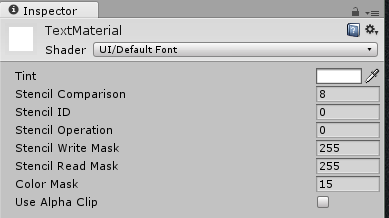
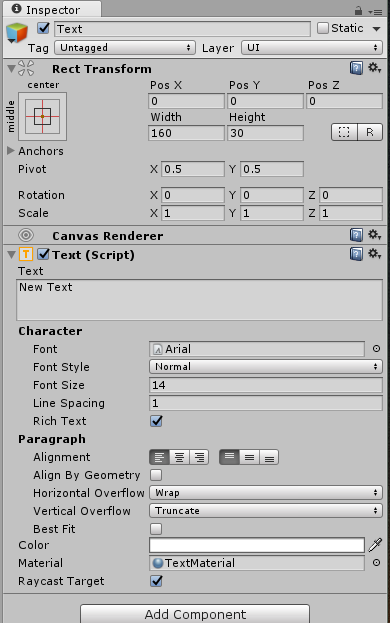
Yop ! I have created an "GUI/TexteShader" material ins$$anonymous$$d of an "UI/Default font" and it is working !
Thanks @ollobin. Subject closed ! :-)
Well, just in case you want a detailed explanation, here it is: http://answers.unity3d.com/questions/34465/changing-font-colour.html
Your answer