- Home /
Random lag spikes any time processor intensive tasks a scene
This issue has been pestering me for a while now, and I can't seem to find a solid reason for why it's happening. Here's the gist of what is happening: whenever I put processor intensive elements in any of my scenes - whether it be reflective water, Tenkoku dynamic sky, or just a bunch of cubes in an area - I'm getting random spikes of lag followed by smoother gameplay. These lag spikes will continually pop up, and then revert back to the normal framerate.
I fully understand that as you tax the processor more it will reduce the framerate. That's fine, but not really the problem. The problem is the sudden framerate dropping followed by returning to the normal framerate. Often times it freezes the game for a little bit and then continues as normal. Very distracting for players.
I can provide information for particular instances, but the issue seems to be with any thing I do. If someone can point me in the right direction at least, or offer info about this/a similar problem that would be appreciated.
I'm having this same issue with Subnautica and Golf With Your Friends, both Unity games. I've observed my CPU clock rate drop from over 2GHz down to under 800$$anonymous$$Hz during the lag spikes but this doesn't appear to be due to overheating or throttling of any kind.
ThrottleStop doesn't report anything unusual happening throughout the lag spikes and turning off BD_PROCHOT makes no difference so it doesn't appear to be something else on the motherboard throttling the CPU. Everything appears to be running at relatively moderate temperatures, not often any higher than 70 degrees Celsius.
I'm being advised on the HP Forums (as I use an HP Envy 15) to adjust the $$anonymous$$imum and maximum processor states in my power plan settings. Apparently, others have seen improvements from doing this.
what is it the unity profiler says in those situations?
Your answer