- Home /
SDK Platform Tools version 0.0.0 < 23.0.0
I've tried using multiple versions of the Android SDK. I've tried installing version through Android studio as well as just installing the command line tools. My path in Unity's preferences is set to the root sdk path.
$$anonymous$$ake sure the sdk folder is not protected. I once installed the sdk from an elevated command prompt and this error came up because I did not start Unity as ad$$anonymous$$istrator.
Answer by Sihugar · Apr 06, 2018 at 01:29 AM
You traduction in Spanish!
Busca la ruta directa de Android.
Este es un ejemplo de mi windows:
C:\Users\Blvck\AppData\Local\Android\Sdk
Como ultimo recurso, abre AndroidStudio... busca la ruta siguiente "ANDROID SDK LOCATION" Abre cambiar dirección y obtendras la localización donde se encuentra el problema.
4.En Unity abre preferencias y pega la ruta de SDK donde pide al igual que JDK. 
Your answer