- Home /
DepthMasking different objects
I have read and explored DepthMasking as a way to mask an object behind an invisible wall. However, I need to have two different planes hide two different objects. What I am trying to do is have one wall hide a green floor, while the other wall hides a red floor.
The setup is like this: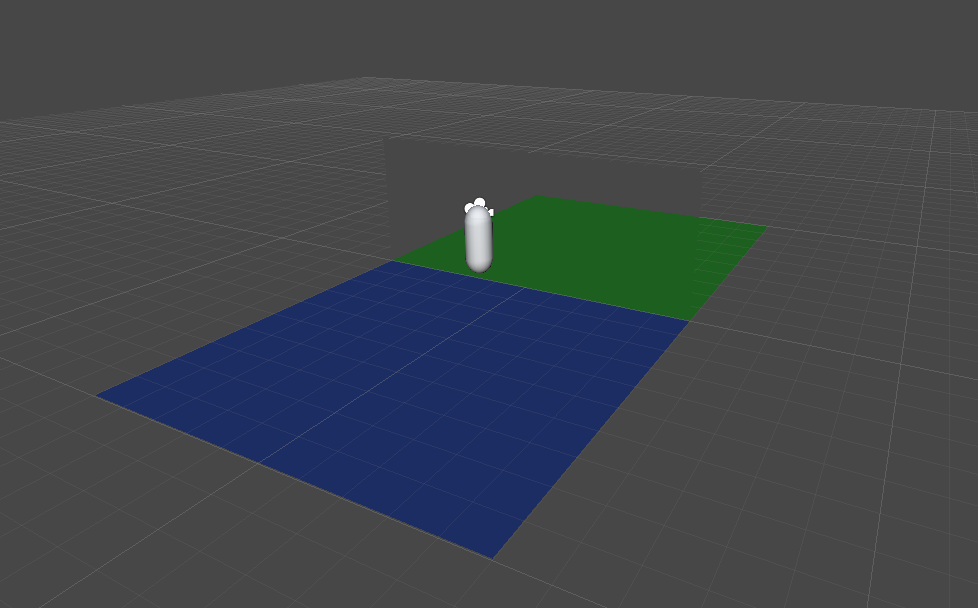
The green and red floors exist in the same space. The masked area is actually comprised of two separate planes, each taking half of the width.
Eventually, I would like a large number of these sorts of systems to exist at the same time, so having a different shader for each object is somewhat unrealistic.
Your answer

Follow this Question
Related Questions
Masking objects with alpha gradient at intersection 0 Answers
Using Depth Mask Shader to Cut hole though geometry Show Background 1 Answer
Is it possible to use a movie texture as a normal map, or as a mask to hide a texture in a shader? 1 Answer
Depth mask shader and Unity shadows 0 Answers
DepthMask Shader - Receive Shadows 2 Answers