- Home /
How do I increase the texture-quality of my terrain, using ats colormap terrain shader?
Hey Guys
I'm trying to create good looking textures for a huge terrain, I created in World Machine. I'm using "ats colormap terrain shader" to apply the textures in Unity. I realized, that one splat-, color- and normalmap doesn't give me the needed texture-quality. (pixelated result) So I decided to split up my terrain in 64 pieces and built a tiled world in World Machine.
Now I have 64 different heightmaps (4097x4097), colormaps (4096x4096), normalmaps (4096x4096), splatmaps (2048x2048) and terrain pieces (250x250). But, as you can see in the picture below, the result is still kind of pixelated... I guess that's because of the "low" splatmap-resolution!? Control Texture and Base Texture Resolution are both set to the maximum (2048).
Am I doing anything wrong? I don't want to split up my terrain in a bigger amount of pieces, so is there another way to get better results?
Thanks for every answer! :)
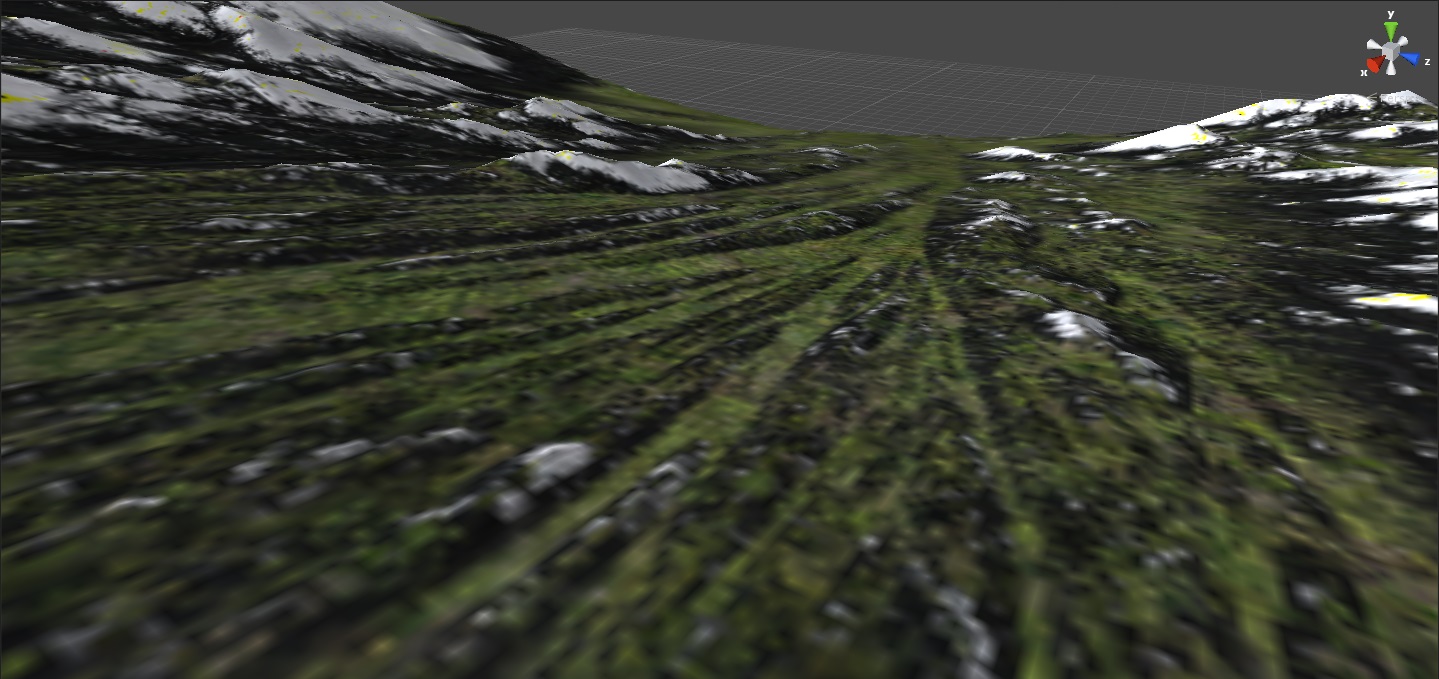
Your answer

Follow this Question
Related Questions
Sharper terrain textures 1 Answer
Cannot paint textures onto terrain, errors are raised 0 Answers
Textures on Android 0 Answers
Terrain blurry.. (android) 2 Answers