- Home /
fluid vertex animation shader not working with Universal Windows Platform
I'm trying to use the vertex animation shader provided in the game dev tools, everything works perfectly in standard PC build but the instant I switch to Universal Windows Platform, everything gets really weird. the animations still happen but the model acts like its trying to animate around a square in the center. In the screenshot I have a “melt object” straight from Houdini that should be completely flat but this is the result. Does anyone have any ideas on how to fix this?
my shader code is:
Shader "sidefx/vertex_fluid_shader" {
Properties {
_Color ("Color", Color) = (1,1,1,1)
_MainTex ("Albedo (RGB)", 2D) = "white" {}
_Glossiness ("Smoothness", Range(0,1)) = 0.5
_Metallic ("Metallic", Range(0,1)) = 0.0
_boundingMax("Bounding Max", Float) = 1.0
_boundingMin("Bounding Min", Float) = 1.0
_numOfFrames("Number Of Frames", int) = 240
_speed("Speed", Float) = 0.33
[MaterialToggle] _pack_normal ("Pack Normal", Float) = 0
_posTex ("Position Map (RGB)", 2D) = "white" {}
_nTex ("Normal Map (RGB)", 2D) = "grey" {}
_colorTex ("Colour Map (RGB)", 2D) = "white" {}
}
SubShader {
Tags { "RenderType"="Opaque" }
LOD 200
CGPROGRAM
// Physically based Standard lighting model, and enable shadows on all light types
#pragma surface surf Standard addshadow vertex:vert
// Use shader model 3.0 target, to get nicer looking lighting
#pragma target 3.0
sampler2D _MainTex;
sampler2D _posTex;
sampler2D _nTex;
sampler2D _colorTex;
uniform float _pack_normal;
uniform float _boundingMax;
uniform float _boundingMin;
uniform float _speed;
uniform int _numOfFrames;
struct Input {
float2 uv_MainTex;
float4 vcolor : COLOR ;
};
half _Glossiness;
half _Metallic;
fixed4 _Color;
// Add instancing support for this shader. You need to check 'Enable Instancing' on materials that use the shader.
// See https://docs.unity3d.com/Manual/GPUInstancing.html for more information about instancing.
// #pragma instancing_options assumeuniformscaling
UNITY_INSTANCING_CBUFFER_START(Props)
// put more per-instance properties here
UNITY_INSTANCING_CBUFFER_END
//vertex function
void vert(inout appdata_full v){
//calculate uv coordinates
float timeInFrames = ((ceil(frac(-_Time.y * _speed) * _numOfFrames))/_numOfFrames) + (1.0/_numOfFrames);
//get position, normal and colour from textures
float4 texturePos = tex2Dlod(_posTex,float4(v.texcoord.x, (timeInFrames + v.texcoord.y), 0, 0));
float3 textureN = tex2Dlod(_nTex,float4(v.texcoord.x, (timeInFrames + v.texcoord.y), 0, 0));
float3 textureCd = tex2Dlod(_colorTex,float4(v.texcoord.x, (timeInFrames + v.texcoord.y), 0, 0));
//expand normalised position texture values to world space
float expand = _boundingMax - _boundingMin;
texturePos.xyz *= expand;
texturePos.xyz += _boundingMin;
texturePos.x *= -1; //flipped to account for right-handedness of unity
v.vertex.xyz = texturePos.xzy; //swizzle y and z because textures are exported with z-up
//calculate normal
if (_pack_normal){
//decode float to float2
float alpha = texturePos.w * 1023;
float2 f2;
f2.x = floor(alpha / 32.0) / 31.0;
f2.y = (alpha - (floor(alpha / 32.0)*32.0)) / 31.0;
//decode float2 to float3
float3 f3;
f2 *= 4;
f2 -= 2;
float f2dot = dot(f2,f2);
f3.xy = sqrt(1 - (f2dot/4.0)) * f2;
f3.z = 1 - (f2dot/2.0);
f3 = clamp(f3, -1.0, 1.0);
f3 = f3.xzy;
f3.x *= -1;
v.normal = f3;
} else {
textureN = textureN.xzy;
textureN *= 2;
textureN -= 1;
textureN.x *= -1;
v.normal = textureN;
}
//set vertex colour
v.color.rgb = textureCd;
}
void surf (Input IN, inout SurfaceOutputStandard o) {
// Albedo comes from a texture tinted by color
fixed4 c = tex2D (_MainTex, IN.uv_MainTex) * _Color;
o.Albedo = c.rgb * IN.vcolor.rgb; //multiply existing albedo map by vertex colour
// Metallic and smoothness come from slider variables
o.Metallic = _Metallic;
o.Smoothness = _Glossiness;
o.Alpha = c.a;
}
ENDCG
}
FallBack "Diffuse"
}
In standard windows build i works perfectly and animates like melting the object, but in UWP it looks like this: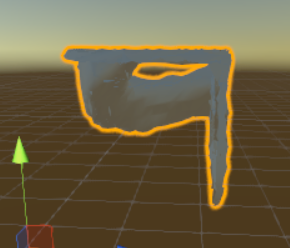
Your answer

Follow this Question
Related Questions
UWP 8.1 minimum resolution 0 Answers
Unity Shaders not working properly on low end Windows Machine 1 Answer
Lightweight Render Shader not receive shadows 0 Answers
Fog Mode Off Functionality 1 Answer
viewDir changes with o.Normal 1 Answer