- Home /
Adding knockback to 2D multiplayer game
Hi there. I'm making a 2D multiplayer run-and-shoot game where the two players need to shoot each other. Once a player loses all its lives, the other player wins the game. This is all working fine, but it's time to polish. I want to add a knockback effect on each player, so that when a player collides with either a bullet or one of the monsters patrolling the platforms, a knockback is applied into the same direction that what hit it was heading towards.
All the code that needs to be provided (I think) is this:
public void HurtP1()
{
shouldShake = true; //this is just a screen shake
P1Life -= 1;
P1Flasks();
hurtSound.Play();
Answer by mrlekova · Dec 07, 2019 at 04:39 PM
Ok, so far I've added the following, but it doesn't work optimally. The character just jumps when hit. In the player controller script:
public float knockback;
public float knockbackLength;
public float knockbackCount;
public bool knockFromRight;
void Update()
{if (knockbackCount <= 0)
{
rb.velocity = new Vector2(moveSpeed, rb.velocity.y);
}
else
{
if (knockFromRight)
rb.velocity = new Vector2(-knockback, knockback);
if (!knockFromRight)
rb.velocity = new Vector2(knockback, knockback);
knockbackCount -= Time.deltaTime;
}
if (Input.GetKey(left))
{
rb.velocity = new Vector2(-moveSpeed, rb.velocity.y);
}
else if (Input.GetKey(right))
{
rb.velocity = new Vector2(moveSpeed, rb.velocity.y);
}
else
{
rb.velocity = new Vector2(0, rb.velocity.y);
}
}
In the bullet script:
void OnTriggerEnter2D(Collider2D other) //if the laserbeam interacts (collides) with anything else, just make it vanish
{
if(other.tag == "Player1")
{
FindObjectOfType<GameManager>().HurtP1();
var player = other.GetComponent<P1Controller>();
player.knockbackCount = player.knockbackLength;
if (other.transform.position.x < transform.position.x)
player.knockFromRight = true;
else
player.knockFromRight = false;
}
Your answer

Follow this Question
Related Questions
Network Sync Bullet 2D 0 Answers
Spawning objects in multiplayer game 1 Answer
Lag Compensated Projectile 0 Answers
Problem with gun rotation after flipping character (2D) 1 Answer