- Home /
Question by
dreasgrech · Mar 11, 2013 at 08:44 PM ·
c#yieldienumeratorrefactor
Having trouble refactoring an IEnumerator method with multiple yields
The gist of my code is as follows:
// Play the first beat
audio.PlayOneShot(beat);
// Show 1st heartbeat border flash
TweenAlpha.Begin(heartbeatPanel.gameObject, 0.1f, currentStress);
yield return new WaitForSeconds(0.1f);
TweenAlpha.Begin(heartbeatPanel.gameObject, 0.5f, 0);
yield return new WaitForSeconds(interval);
// Play the second beat
audio.PlayOneShot(beat);
// Show 2nd heartbeat border flash
TweenAlpha.Begin(heartbeatPanel.gameObject, 0.1f, currentStress);
yield return new WaitForSeconds(0.1f);
TweenAlpha.Begin(heartbeatPanel.gameObject, 0.5f, 0);
yield return new WaitForSeconds(interval * 2);
Now I want to split the above code into a single IEnumerator method with 2 calls.
This is what I came up with:
StartCoroutine(PlayBeat(currentStress, interval));
StartCoroutine(PlayBeat(currentStress, interval * 2));
// ...
IEnumerator PlayBeat(float currentStress, float interval)
{
audio.PlayOneShot(beat);
TweenAlpha.Begin(heartbeatPanel.gameObject, 0.1f, currentStress);
yield return new WaitForSeconds(0.1f);
TweenAlpha.Begin(heartbeatPanel.gameObject, 0.5f, 0);
yield return new WaitForSeconds(interval);
}
The problem with this is that it doesn't work, hence why I'm asking the question.
What's the best way to extract my two repetitive blocks of code above into a single IEnumerator method?
Comment
Best Answer
Answer by dreasgrech · Mar 13, 2013 at 07:19 PM
Solved it, thanks to StackOverflow.
What I was missing was yielding the Coroutine:
yield return StartCoroutine(PlayBeat(currentStress, interval));
yield return StartCoroutine(PlayBeat(currentStress, interval * 2));
Your answer

Follow this Question
Related Questions
What am I doing wrong with IEnumerator? 1 Answer
Problem using yield and IEnumerator in a custom function 2 Answers
IEnumerator not working 1 Answer