- Home /
check if method is finished, bools not working
Im using bools to check if methods are finished before doing something with a list but for some reason its not working Im using Firebase to get some info from my database it retrieves the values in async tasks (Im aware they could finish in any order) sets a bool to true to indicate its finished and then calls a method and creates a custom object from those values like this
universe7.GetValueAsync().ContinueWith(task => {
if (task.IsFaulted)
{
// Handle the error...
}
else if (task.IsCompleted)
{
u7done = false;
DataSnapshot snapshot = task.Result;
int i = 10;
foreach (var child in snapshot.Children)
{
if (child.Child("erased").GetValue(true).ToString() == "1"){
//if this doesnt work put it in a if bracket and do uo.killCount--
i--;
}
}
u7done = true;
if (i > 0)
{
killCount(new uniObj(
7, i, "Universe", "Beerus", "Whis", "Shin", "Gohan", "Kill Count : " + totalKillsList[6], u7Badge
));
}
i = 0;
}
});
this works perfectly. The method it calls - killCount(new uniObj(...)) - takes an uniObj adds it to a list and then if the bool u7done is true it does some more stuff, but there is actually more than one bool to check there is u2done, u3done, u4done, u6done, u7done, u9done, u10done and u11done and they are all set to true in identical methods to the one above with slightly differing values so for instance the u6 version of the above method looks like this
universe6.GetValueAsync().ContinueWith(task => {
if (task.IsFaulted)
{
// Handle the error...
}
else if (task.IsCompleted)
{
DataSnapshot snapshot = task.Result;
u6done = false;
int i = 10;
foreach (var child in snapshot.Children)
{
if (child.Child("erased").GetValue(true).ToString() == "1")
{
//if this doesnt work put it in a if bracket and do uo.killCount--
i--;
}
}
u6done = true;
if (i > 0)
{
killCount(new uniObj(
6, i, "Universe", "Champa", "Vados", "Fuwa", "Cabba", "Kill Count : " + totalKillsList[5],
u6Badge
));
}
i = 0;
}
});
my kill count method checks to see if all of the bools are true before executing the code but for some reason it isn't working. The method is called, the object is added to the list but then stops despite all the bools being true (they are public so i can see them in the inspector) am i not setting them to true early enough? i use a similar system (near on identical) in another script that works flawlessly, is there something else going on that i dont know about or a better way of check that all the methods have completed? can anybody help me please? here is my killCount method it checks all the bools in one statement
public void killCount(uniObj obj)
{
print(obj.Universe + " count is " + finalUniverseList.Count);
finalUniverseList.Add(obj);
if (u2done && u3done && u4done && u6done && u7done && u9done && u10done && u11done)
{
finalUniverseList.Sort((x, y) => x.FightersLeft.CompareTo(y.FightersLeft));
for (int i = 0; i < mostKillsFighters.Count; i++)
{
GameObject goc = mostKillsFighters[i];
goc.GetComponent<Image>().sprite = finalUniverseList[i].Image;
foreach (Transform tr in goc.transform)
{
foreach (Transform tr2 in tr)
{
if (tr2.gameObject.tag == "kill_count")
{
tr2.GetComponent<Text>().text = finalUniverseList[i].FightersLeft.ToString();
}
if (tr2.gameObject.tag == "name")
{
tr2.GetComponent<Text>().text = finalUniverseList[i].Name + " " + finalUniverseList[i].Universe.ToString();
}
if (tr2.gameObject.tag == "info")
{
tr2.GetComponent<Text>().text =
"God: " + finalUniverseList[i].GodName + "\r\n" +
"Angel: " + finalUniverseList[i].AngelName + "\r\n" +
"Kai: " + finalUniverseList[i].KaiName + "\r\n" +
"Captain: " + finalUniverseList[i].capName + "\r\n" +
finalUniverseList[i].Kills;
}
}
}
print(finalUniverseList.Count + " count " + i);
}
print("list was cleared");
}
}
thanks, but what does it all mean basil? lol surely the way ive tried to solve it should work then no?
Answer by FortisVenaliter · Aug 25, 2017 at 03:17 PM
Well, take your last example. Your code basically says "if all these bools are true at this very moment, do this logic. Otherwise, don't do it and return"
Race conditions are typically very difficult to debug, especially so when just looking at code snippets.
What you probably want to do instead is "while these bools are false, wait. Once they are true, do this logic". But then you need to look out for infinite loops if any dependent process fails.
added a while loop in my update function that checks for these bools and moved the code from my kill count method into it so my kill count method now looks like this
public void killCount(uniObj obj) { finalUniverseList.Add(obj); } lol the rest is in a while loop in the update function
Your answer